Hi Francois,
I have the MRI file like that, can I uploaded to bst and do the segmentation to solve the forward model in bst?
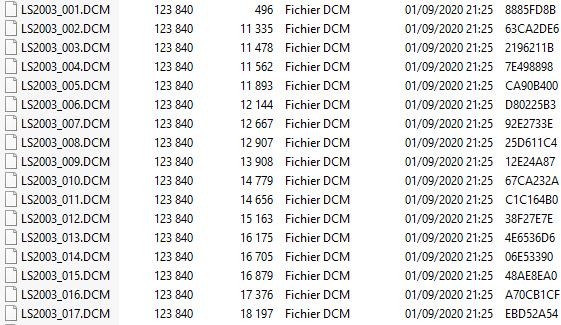
Hi Francois,
I have the MRI file like that, can I uploaded to bst and do the segmentation to solve the forward model in bst?
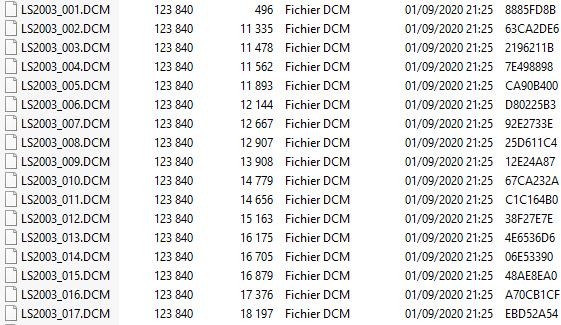
Hi,
I think this format is not supported by Brainstorm,
you need to convert these images to to nifti format,
you can use this tool
https://people.cas.sc.edu/rorden/mricron/dcm2nii.html
A+
Brainstorm is interfaced with the DICOM converter from SPM.
You need to have SPM12 downloaded on your computer, and Brainstorm configured to access it (File > Edit preferences > set the SPM path).
Alternatively, you can use the following tools in order to create a .nii file:
Once you have your MRI volume in the Brainstorm database, you can run the segmentation with CAT12. Otherwise, run the segmentation outside of Brainstorm with FreeSurfer or BrainSuite.
Hi Francois,
Thank you so much, it works!, but I get the head like that:
maybe this artifact from MRI, is there a way to repair it?
I'd say it looks pretty good!
At least good enough for most of the things your could do with it in Brainstorm (registration with sensors, BEM or FEM computation...)
If you want to recompute a head surface with different parameters:
https://neuroimage.usc.edu/brainstorm/Tutorials/LabelFreeSurfer#Handling_errors