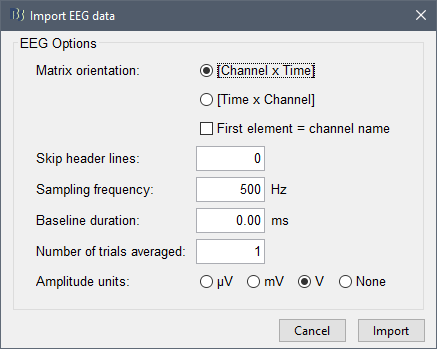Hi,
I want to have a nice way to look at NIRS data that I have been pre-processed out of Brainstorm, ultimately to decide which subjects should be kept/remove.
I saved the data in .mat file chan x time
I used
bst_process(‘CallProcess’, ‘process_import_data_time’, sFiles, []
or
bst_process(‘CallProcess’, ‘process_import_data_epoch’, sFiles, []
with this i have the data in the brainstorm space, BUT i fail to have them with the proper characteristic, specifically the time window of the epoch. Brainstorm imports the data considering a 1000Hz recording sample. Even though I used the option
‘timewindow’, [0, 40]
could someone indicate me which option I missed?
best whishes
Hello,
Importing recordings from Matlab matrices or text files is still handled with older interface functions. You can't set the import options from the process options.
Three solutions to your problem:
- You load all your files with the interactive menu: right-click > Import MEG/EEG: This will ask you the missing information.
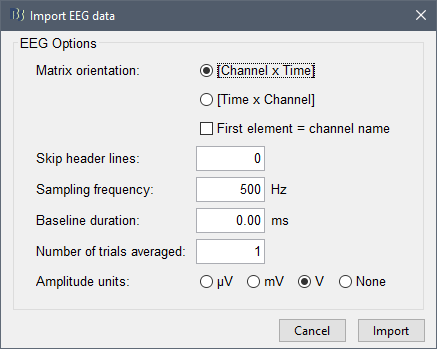
- Do this only once, the options will be saved permanently, then if you call again process_import_data_time or process_import_data_epoch, they will used you redefined options.
- Use only scripts, but redefined the option structure manually. For example:
% Prepare ASCII import options
ImportEegRawOptions = bst_get('ImportEegRawOptions');
ImportEegRawOptions.BaselineDuration = 0;
ImportEegRawOptions.SamplingRate = 1000;
ImportEegRawOptions.MatrixOrientation = 'channelXtime';
ImportEegRawOptions.VoltageUnits = 'None';
ImportEegRawOptions.SkipLines = 2;
ImportEegRawOptions.nAvg = 1;
ImportEegRawOptions.isChannelName = 1;
bst_set('ImportEegRawOptions', ImportEegRawOptions);
2 Likes