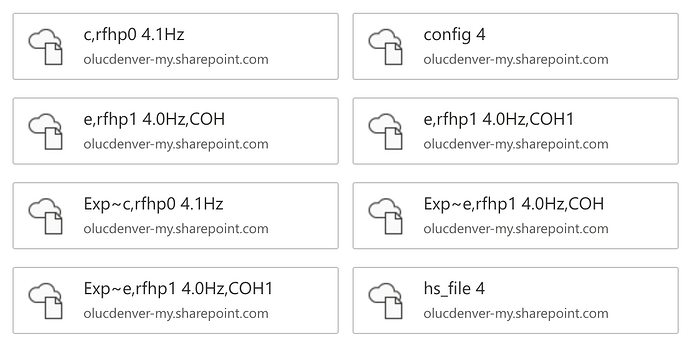Hello,
I am hoping to get some assistance with importing my data. I already have my MRIs converted to nifti files but I am not sure what to do with my MEG data. I have 6 total runs of data.
The files with a "Exp" prefix are export files,.
The files ending with "Hz" is the raw MEG data.
The files with "COH" contain information regarding the location of the 5 coils taped to the patients forehead/ears.
For importing to brainstorm should I have all the files together in a folder and have 6 separate folders for each run?
You can load and process the 4D MEG continuous files directly in Brainstorm. For that, you need only the continuous recordings (c,rfhp0 4.1Hz), the header (config) and the headshape (hs_file).
I'm not sure what "export files" are.
To learn how to process these files with Brainstorm, start with following all the introduction tutorials (section "Get started") using the example dataset provided:
https://neuroimage.usc.edu/brainstorm/Tutorials
After that, if you are still confused with all these files, there is an advanced tutorial using 4D data:
https://neuroimage.usc.edu/brainstorm/Tutorials/HCP-MEG
1 Like
Thank you for your response!
Does the data need to be in a ".ds" file in order to import into Brainstorm?
For some reason when I go to Review Raw File it comes up with an error message when trying to import the BTi/4D data. I made sure to change the file type to "MEG/EEG: 4D-Neuroimaging/BTi (.) but I still get an error message stating "Error reading 4D/Bti recordings: No config file". I have a config file...is it possible that it is corrupted somehow?
Looking at the tutorial you sent for the 4D data, it looks like they imported a "c,rfDC" only. Is this what I'm missing?
Thank you
I think the problem may have been fixed. It turns out the extra "4" in my files was the issue. Once I deleted it, the files imported properly.
Indeed, for the Brainstorm reader, the header file with all the metadata of the recordings must be called strictly config.
Do you know how these files ended up being named this way?
Were they renamed manually, or were they directly generated by some 4D software? (including the extra "4")
I don't believe they were renamed manually. The person who originally sent me the files said they were automatically generated that way. I was sent 6 runs total but the numbers did not correspond with the run number (4 for the 1st run, 5 for the 2nd run, and so on).