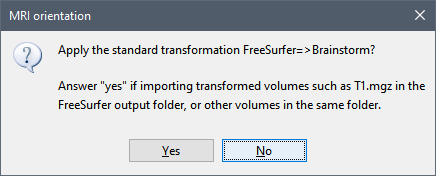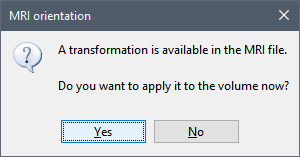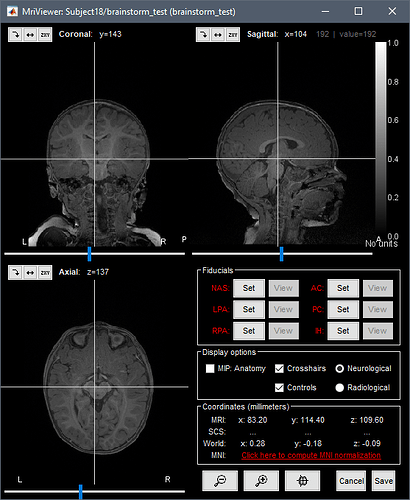Thank you for sharing an example file.
However, what you sent is not a T1.mgz as created by the recon-all command.
Therefore, you can't use the default import procedure that is specifically developed for the import of the recon-all output.
What you did is: convert a .nii.gz file to a .mgz with mri_convert, then import the .mgz in Brainstorm.
In this configuration: simply import the .nii.gz file in the Brainstorm database.
If you nevertheless want to import this .mgz file in the Brainstorm database, you have to answer NO to the first question (use standard FreeSurfer orientation) and then YES (re-orientation in Brainstorm standard). This will give you a MRI correctly oriented.
Your MRI viewer uses the "bone" colormap instead of "gray", which seems to indicate an older version of Brainstorm. Make sure you update Brainstorm before testing this procedure.