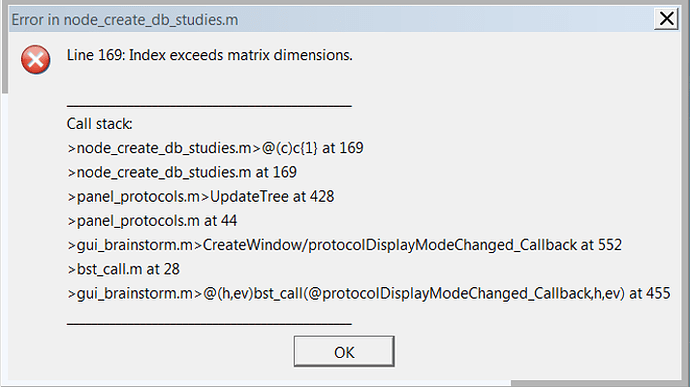Thank you for your prompt feedback. I updated Brainstorm to the latest version (4/24/20), followed the instructions above, and received the following error messages in MATLAB.
However, I am able to successfully run in Brainstorm an older backup I made onto a drive different than the one I've been using, so the problem has ultimately been resolved. This is now a moot issue but the error messages are included in case you're interested.
Index exceeds matrix dimensions.
Error in node_create_db_studies>@(c)c{1} (line 169)
[tmp__, iStudiesSortedNonRaw] = sort_nat(cellfun(@(c)c{1}, {ProtocolStudies.Study(isNonRaw).Condition},
'UniformOutput', 0));
Error in node_create_db_studies (line 169)
[tmp__, iStudiesSortedNonRaw] = sort_nat(cellfun(@(c)c{1}, {ProtocolStudies.Study(isNonRaw).Condition},
'UniformOutput', 0));
Error in panel_protocols>UpdateTree (line 428)
case 'StudiesSubj', [selNode, dbNode, numNodes] = node_create_db_studies(nodeRoot,
'subject', iSearch);
Error in panel_protocols (line 44)
eval(macro_method);
Error in gui_brainstorm>SetCurrentProtocol (line 952)
panel_protocols('UpdateTree');
Error in gui_brainstorm (line 33)
eval(macro_method);
Error in db_reload_database (line 88)
gui_brainstorm('SetCurrentProtocol', prevProtocol);
Error in db_load_protocol (line 78)
db_reload_database(iProtocols(i));
Error in gui_brainstorm>SetCurrentProtocol (line 1045)
db_load_protocol(iProtocol);
Error in gui_brainstorm>CreateWindow/protocolComboBoxChanged_Callback (line 567)
SetCurrentProtocol(jItem.getUserData());