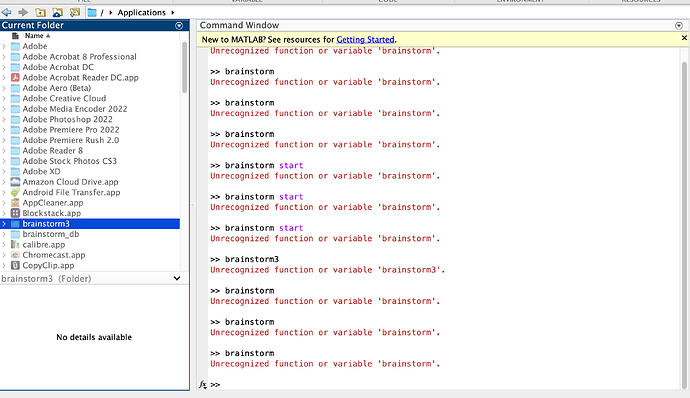Francois,
I followed the instructions you gave to Takehiro:
Jeffs-MacBook-Pro:/ jefferiksen$ ls -l /Applications/MATLAB/MATLAB_Compiler_Runtime/v83
total 200
drwxr-xr-x 4 jefferiksen admin 136 Aug 4 21:36 Contents
-r–r--r-- 1 jefferiksen admin 5192 Nov 11 2013 MCR_license.txt
drwxr-xr-x 9 jefferiksen admin 306 Aug 5 10:35 appdata
drwxr-xr-x 17 jefferiksen admin 578 Aug 4 21:36 bin
drwxr-xr-x 5 jefferiksen admin 170 Aug 4 21:36 etc
drwxr-xr-x 5 jefferiksen admin 170 Aug 4 21:36 extern
drwxr-xr-x 5 jefferiksen admin 170 Aug 4 21:36 help
drwxr-xr-x 5 jefferiksen admin 170 Aug 4 21:36 java
-r–r--r-- 1 jefferiksen admin 80401 Feb 20 22:14 license.txt
drwxr-xr-x 4 jefferiksen admin 136 Aug 5 10:34 mcr
-r–r--r-- 1 jefferiksen admin 6826 Jan 20 2014 patents.txt
drwxr-xr-x 4 jefferiksen admin 136 Aug 4 21:36 polyspace
drwxr-xr-x 100 jefferiksen admin 3400 Aug 5 10:34 resources
drwxr-xr-x 4 jefferiksen admin 136 Aug 4 21:36 rtw
drwxr-xr-x 4 jefferiksen admin 136 Aug 4 21:36 runtime
drwxr-xr-x 4 jefferiksen admin 136 Aug 4 21:36 simulink
drwxr-xr-x 11 jefferiksen admin 374 Aug 5 10:34 sys
drwxr-xr-x 17 jefferiksen admin 578 Aug 5 10:34 toolbox
-r–r--r-- 1 jefferiksen admin 248 Dec 26 2007 trademarks.txt
Jeffs-MacBook-Pro:/ jefferiksen$ ls -l /Applications/MATLAB/MATLAB_Compiler_Runtime/v83/bin/maci64/libnativedl.dylib
-r-xr-xr-x 1 jefferiksen admin 23052 Feb 20 22:36 /Applications/MATLAB/MATLAB_Compiler_Runtime/v83/bin/maci64/libnativedl.dylib
Jeffs-MacBook-Pro:/ jefferiksen$ /Applications/MATLAB/MATLAB_Compiler_Runtime/v83/sys/java/jre/maci64/jre/java -version
-bash: /Applications/MATLAB/MATLAB_Compiler_Runtime/v83/sys/java/jre/maci64/jre/java: No such file or directory
Jeffs-MacBook-Pro:/ jefferiksen$ java -version
java version "1.8.0_11"
Java™ SE Runtime Environment (build 1.8.0_11-b12)
Java HotSpot™ 64-Bit Server VM (build 25.11-b03, mixed mode)
Jeffs-MacBook-Pro:R2014a jefferiksen$ ./brainstorm3.command /Applications/MATLAB/MATLAB_Compiler_Runtime/v83
BST> Starting Brainstorm:
BST> =================================
BST> Version: 3.2.140730 (30-Jul-2014)
BST> Compiling main interface files…
BST> Emptying temporary directory…
BST> Deleting old process reports…
BST> Loading configuration file…
BST> Loading default montages…
BST> Initializing user interface…
BST> Starting OpenGL engine…
BST> Reading plugins folder…
Invalid character was detected.
Invalid character was detected.
(Francois, at this point I think the license agreement came up, then it let me chosse the db directory)
BST> License accepted.
BST> Loading current protocol…
BST> =================================
(here the Brainstorm GUI came up OK, then I closed it)
BST> Brainstorm stopped.
std::terminate() detected at Tue Aug 5 10:45:54 2014
Configuration:
Crash Decoding : Disabled
Current Visual : Quartz
Default Encoding : ISO-8859-1
MATLAB Architecture: maci64
MATLAB Root : /Applications/MATLAB/MATLAB_Compiler_Runtime/v83
MATLAB Version : 8.3.0.532 (R2014a)
Operating System : Darwin 13.3.0 Darwin Kernel Version 13.3.0: Tue Jun 3 21:27:35 PDT 2014; root:xnu-2422.110.17~1/RELEASE_X86_64 x86_64
Processor ID : x86 Family 6 Model 70 Stepping 1, GenuineIntel
Virtual Machine : Java 1.7.0_11-b21 with Oracle Corporation Java HotSpot™ 64-Bit Server VM mixed mode
Window System : Quartz
Fault Count: 1
Abnormal termination:
std::terminate()
Register State (captured):
RAX = 00007fff6b4820b0 RBX = 00000001039a3ab8
RCX = 00007fff6b4820b0 RDX = 00007f8132c57520
RSP = 00000001039a3350 RBP = 00000001039a3670
RSI = 00007fff6b45f1a1 RDI = 00000001039a3400
R8 = 00007fff6b4820b0 R9 = 000000000000000f
R10 = 00000001078d96db R11 = 00000001039a34c0
R12 = 00000001039a4200 R13 = 0000000000000000
R14 = 00007fff75b35420 R15 = 0000000000000000
RIP = 000000010774767b RFL = 000000000000000f
CS = 00000001078daf20 FS = 00000001078d96eb GS = 000000010783eb88
Stack Trace (captured):
[ 0] 0x0000000107742874 /Applications/MATLAB/MATLAB_Compiler_Runtime/v83/bin/maci64/libmwfl.dylib+00030836 _ZN2fl4diag15stacktrace_base7captureERKNS0_14thread_contextEm+00000052
[ 1] 0x00000001077462aa /Applications/MATLAB/MATLAB_Compiler_Runtime/v83/bin/maci64/libmwfl.dylib+00045738 _ZN2fl4test17terminate_handledEv+00000906
[ 2] 0x0000000107745cf5 /Applications/MATLAB/MATLAB_Compiler_Runtime/v83/bin/maci64/libmwfl.dylib+00044277 _ZN2fl4diag13terminate_logEPKcPK17__darwin_ucontext+00000117
[ 3] 0x000000010a2b8d07 /Applications/MATLAB/MATLAB_Compiler_Runtime/v83/bin/maci64/libmwmcr.dylib+00269575 _Z32mnRunPathDependentInitializationv+00003127
[ 4] 0x000000010a2b8ff8 /Applications/MATLAB/MATLAB_Compiler_Runtime/v83/bin/maci64/libmwmcr.dylib+00270328 _Z32mnRunPathDependentInitializationv+00003880
[ 5] 0x000000010a2b8540 /Applications/MATLAB/MATLAB_Compiler_Runtime/v83/bin/maci64/libmwmcr.dylib+00267584 _Z32mnRunPathDependentInitializationv+00001136
[ 6] 0x000000010a2b7ff2 /Applications/MATLAB/MATLAB_Compiler_Runtime/v83/bin/maci64/libmwmcr.dylib+00266226 _Z22mnInstallCrashHandlersv+00000530
[ 7] 0x00007fff919a11d1 /usr/lib/libc++abi.dylib+00147921 _ZSt11__terminatePFvvE+00000008
[ 8] 0x00007fff919a0e7b /usr/lib/libc++abi.dylib+00147067 __cxa_rethrow+00000109
[ 9] 0x0000000109dfdfef /Applications/MATLAB/MATLAB_Compiler_Runtime/v83/bin/maci64/libmwmclmcr.dylib+00085999 ZN17MclMvmMcrInstance5fevalEPKciPP11mxArray_tagiPKPKS2+00001743
[ 10] 0x00000001098f3125 /Applications/MATLAB/MATLAB_Compiler_Runtime/v83/bin/maci64/libnativemcl.dylib+00749861 Java_com_mathworks_toolbox_javabuilder_internal_MWMCR_mclFeval+00001189
[ 11] 0x00000001039bbf90 <unknown-module>+00000000
If this problem is reproducible, please submit a Service Request via:
http://www.mathworks.com/support/contact_us/
A technical support engineer might contact you with further information.
Thank you for your help.** This crash report has been saved to disk as /Users/jefferiksen/matlab_crash_dump.366-1 **
MATLAB is exiting because of fatal error
libc++abi.dylib: terminate_handler unexpectedly returned./brainstorm3.command: line 125: 366 Killed: 9 “$JAVA_EXE” -jar "$JAR_FILE"
Jeffs-MacBook-Pro:R2014a jefferiksen$