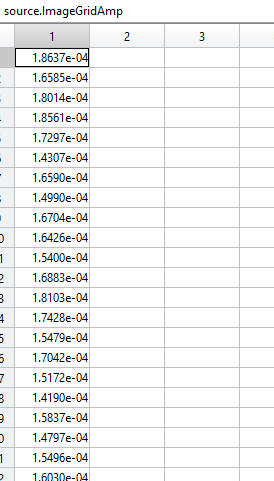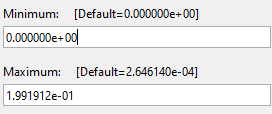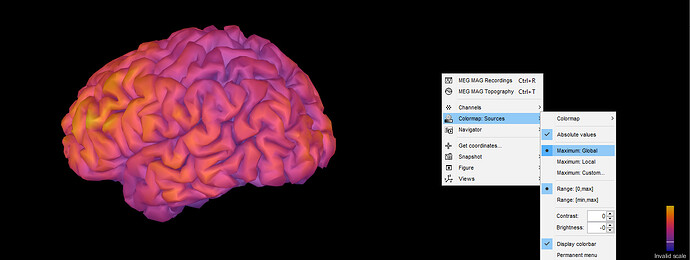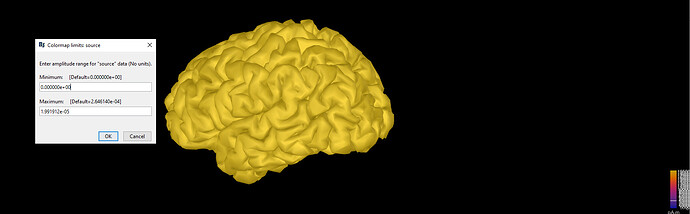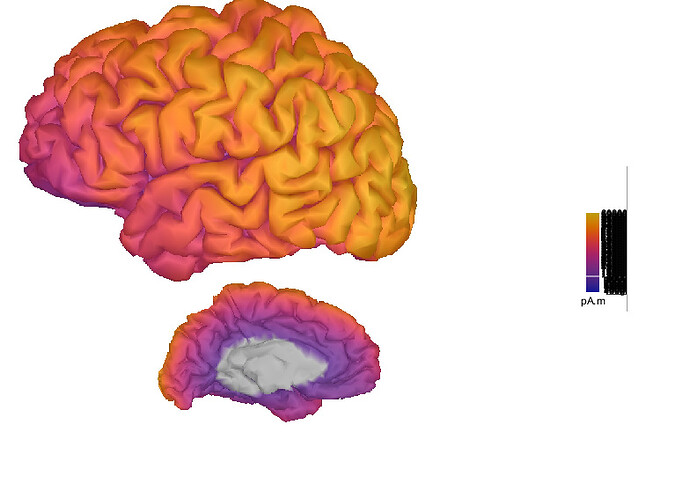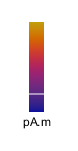Hi,
Why I am getting invalid scale in the bar scale?
-
How can I insert the correct scale?
also I have some valuse in source.ImageGridAmp, I want to diplay them in the cortex
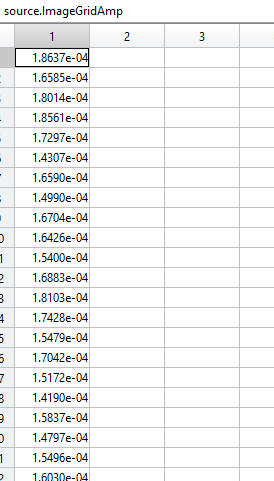
using maximum global and maximum local, I have:
an also invalid scale
using maximum custum I have:
what is pA.m unit?
and how can I chose those values to have a correct scale?
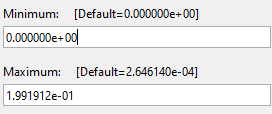
Thanks
The values in all the files in Brainstorm are saved in the international system of units.
- EEG recordings are saved in Volts (your values should be in the range of 10^-6 => uV)
- MEG recordings are saved in Tesla (your values should be in the range of 10^-15 => fT)
- Current density maps are save in A.m (your values should be in the range of 10^-12 => pA.m) - see the source estimation tutorials for details on units
These "Invalid scale" colormaps indicate that the range of values in your files is incorrect, and cannot be interpreted correctly for display.
To fix it, you need to fix the values in your files.
it seems the scale number is too big as you see in the figure the bold black, how can I know this number?
Look directly in the file.
Or fix the values in the file, so that they are in correct range for being displayed as pA.m.
Or fix the values that you used to estimate these values.
another thing it is undersandable that the gray clorer is the zero so why we see like that; where here it seems that the blue is zeo and not gray
Values that are strictly at zero (or under the amplitude threshold set in the Surface tab) are not displayed. The vertices are displayed with the color of the surface underneath.
If you don't want to see them as grey, you can replace the values strictly at zero with eps().