Is it possible to eliminate the borders between atlas scouts as shown here?
It would be great to be able to generate figures that look more similar to those from FreeSurfer:
http://freesurfer.net/fswiki/CorticalParcellation
Thanks!
Is it possible to eliminate the borders between atlas scouts as shown here?
It would be great to be able to generate figures that look more similar to those from FreeSurfer:
http://freesurfer.net/fswiki/CorticalParcellation
Thanks!
The scouts in Brainstorm are subsets of the vertices rather than full anatomical parcellations of the cortical surfaces generated by FreeSurfer. The goal is not anatomical (each section of the cortex must be classified in an anatomical region) but functional (grouping a list of dipoles for ROI analysis of estimated source activity). Only the vertices/dipoles are colored, Brainstorm has no representation of what the faces between two vertices are, and hence no reason for painting the area between two scouts.
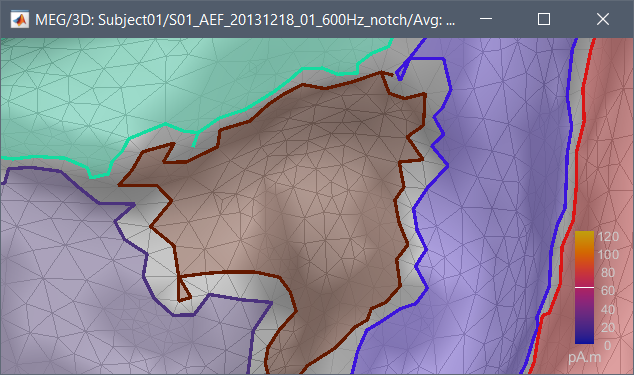
That said, it is true that it could be nice to have a way to represent the parcellations in Brainstorm without these gaps. It has no real meaning in the context of source analysis, therefore we will not make it a priority in our developments, but if you are interested in contributing solutions for improving the display of anatomical atlases in Brainstorm, we are welcoming external contributions.
The corresponding Matlab code: