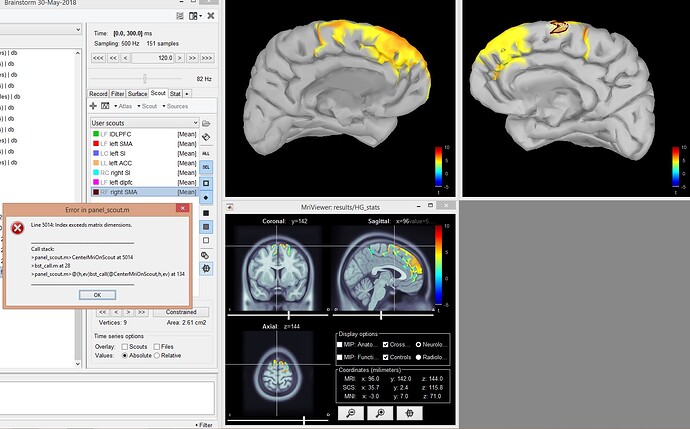Hi
I am selecting the regions of interest (ROI) in the surface image and trying to find the MNI coordinates. I have several ROIs, some of them are working, e.g. left SMA, but for the right SMA I am getting the following error message when trying to locate it in the slice MRI. I wonder what can be the reason?
Hello
I don’t understand what the reason could be for this error. It looks like the scout you are trying to localize doesn’t match the surface in which it is defined. The vertex indices in the scout do not existing in the cortex surface… Have you created the ROIs on the same surface as the one you are doing all the interactive exploration?
If you know a little bit of Matlab coding and debugging, you can place a breakpoint at line 5014 in function brainstorm3/toolbox/gui/panel_scout.m, click on the button that causes the error, the debugger will stop and you’ll be explore the content of all the variables.
An alternative is to use the surface equivalent to the coordinates viewer: right-click on the 3D figure > Get coordinates, then you can select any point on the surface and directly get its MNI coordinates.
Francois
Thanks Francois for the reply.
I realized that whenever I select ROI on the surface of the right hemispere and trying to locate it to the slice MRI, it is not working. However, any selected ROI on the left hemisphere is fine, when I locate it is always working. I am doing these for the other experiment data (other protocol) it is fine for both hemispheres. Wonder what can be wrong with the current protocol?
By the way, I am doing time frequency source localization.