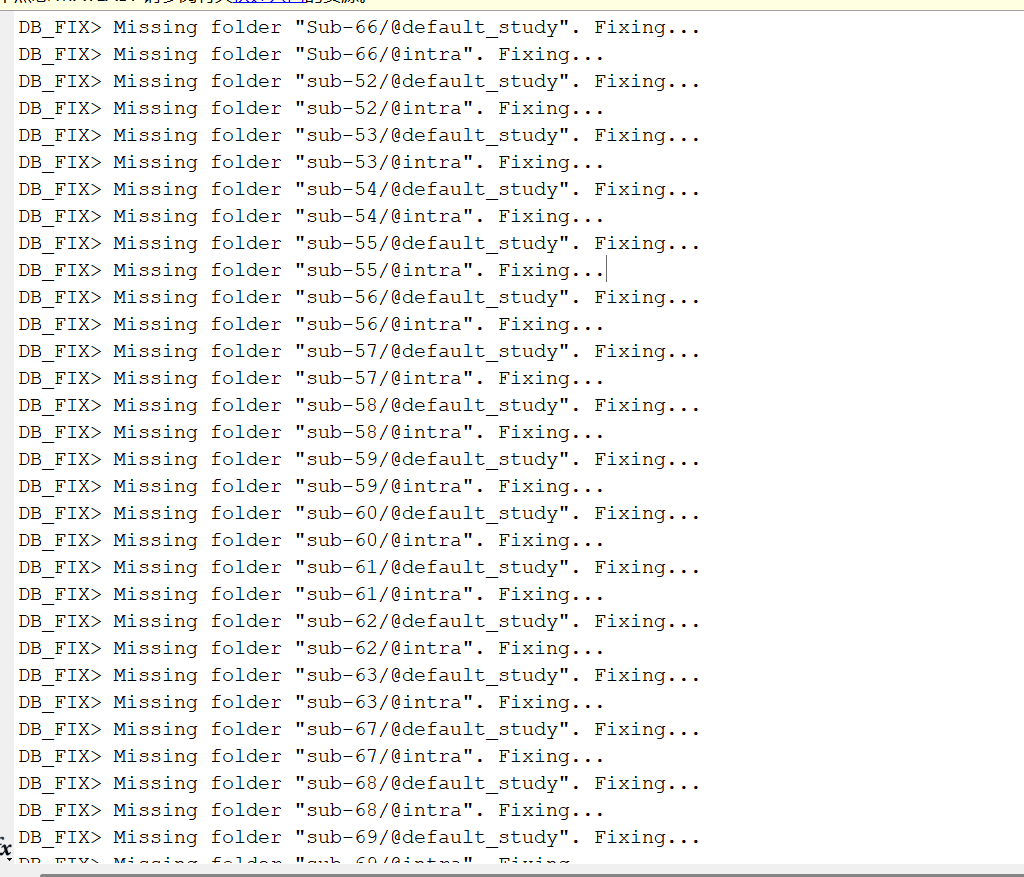Hi!
I am doring seeg coregistration.
I exported subjects 52 to 64 as a single
.zip file from the database and attempted to load this zip archive into a new protocol using the “Import Subjects” function. However, I consistently receive an error message stating that certain folders are “missing” (e.g., “Missing folder xxx”) and sometimes the error is "can't unzip file", even though I have checked the database and confirmed that all those folders do exist. I used to use this function too, but never encounter this problem.But if I export and import one subject at a time, everything works perfectly and no error occurs.I can't upload the file since it's too large. I can send you through email if you think it's necessary. I’d really appreciate it if you could help me look into this issue. Looking forward to your reply.