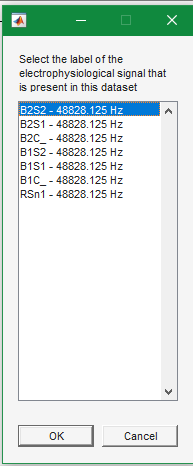Hi Brainstorm team,
This is the first time that I'm using Brainstorm to view and analyze TDT (Tucker-Davis Technology, .Tbk) files. I went ahead and installed the TDT plugin, and selected "review raw file" and then the .Tbk file with my recording.
My .Tbk has 6 channels of electrophysiological data in it. However, I am forced to choose just one. I cannot select multiples:
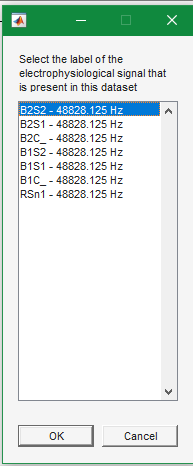
I need to be able to view all six signals (all in the screenshot except for the one called "RSn1").
How can I select and view multiple electrophysiological signals in my .Tbk file?
Thanks in advance!
Madeline
I'm not familiar with this data format.
can you try to hold Ctrl and then select multiple lines with the mouse?
Also, have you tried to import these files one by one?
Hi tmedani,
Thanks for your reply! Yes, I've tried ctrl + click and shift + click to highlight multiple lines; I cannot select multiples. I could import one-by-one, but it would be better to be able to plot all six channels together to make my comparisons.
I will try re-installing the TDT plugin to make sure something did not install incorrectly, too.
Thanks again.
Madeline
Hi Madeline,
Could you provide us with an example of a .Tbk with multiple channels?
Upload the file somewhere and share the download links either in this post or as direct message to me. Thanks