I’m new to MATLAB and Brainstorm. I’ve managed to convert several files to .edf format using Python, but when I attempt to load them in Neuroscore, I encounter an error indicating that the files are either corrupt or in the wrong format. Strangely enough, these files load without issue in Brainstorm.
I’m currently working on a script in Brainstorm that would automatically load all .edf files from a specified folder, reconvert them to .edf using Brainstorm’s export to file feature, and then save them in a different folder.
Below is my attempt at the script:
data_folder = 'C:\Users\garim';
edf_files = dir(fullfile(data_folder, '*.edf'));
for i = 1:length(edf_files)
edf_file = fullfile(data_folder, edf_files(i).name);
fprintf('Processing file: %s\n', edf_file);
[data, annotations] = edfread(edf_file);
end
can someone help with the issue ?
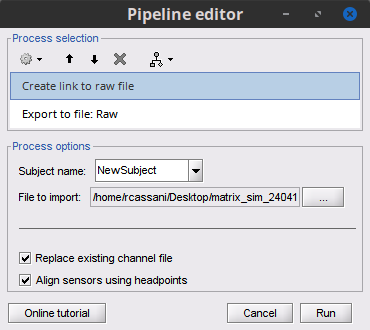 |
| 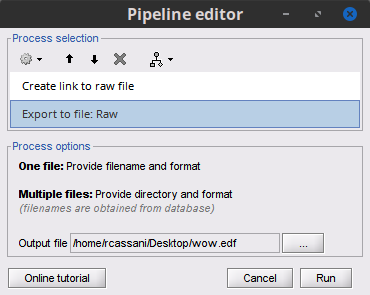 ||
||