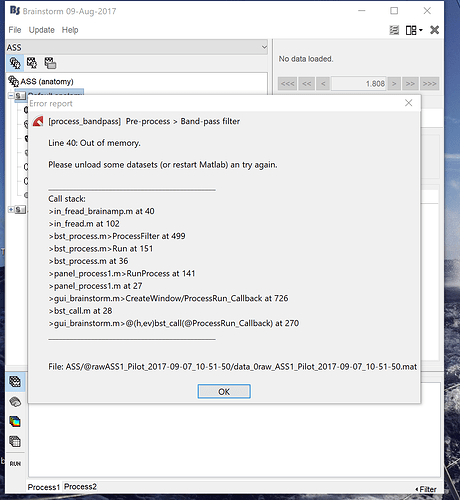Dear all,
I just inslalled brainstorm, to do some EEG analysis. I do not have the full version of Matlab, but the "MATLAB Runtime" *MCR R2015b (9.0), as suggested.
When I open brainstorm, I receive a message saying that the software is not able to allocate enough memory, even though I have around 4 Gb of RAM available.
If I click ok, the software opens normally. But when I review the EEG file, with the right format selection, it gives me an error (line 33)
Do you know if the 2 problems are connected, and how can I fix the problem?
Best Regards
FC
You can ignore the warning about memory limitations. If you are working with a 32 bit OS, you may have issues with the BEM head model computation. If you do not want to see the warnings at all, go File > Preferences and enable the option “Ignore memory warnings”.
The second message is an error. If there is no .vhdr file attached to the file your are trying to open, this is not a BrainAMP file (or you didn’t transfer it correctly to your computer).
If you are getting started with Brainstorm, I recommend you start by reading the introduction tutorials using the example dataset provided, at least until #19, then you can read the tutorial “EEG and epilepsy”:
http://neuroimage.usc.edu/brainstorm/Tutorials
Hello Francois, and thank you for your reply.
I did what you have suggested, and I have checked the tutorials. They are very useful!
Even if I ignore the memory messages, I still have problems with memory. Specifically, when I band-pass filter an EEG file, I receive an "line 40" error, still related to memory issues.
Do you know how can I fix the problem?
Regards,
FC