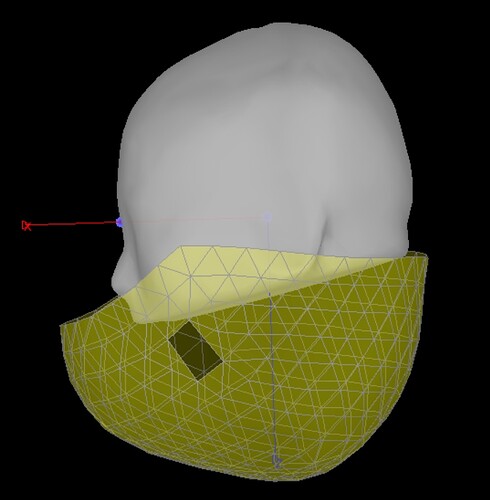I have a MRI file with ".mri" format. Since Brainsuite cannot open files with this format, I transformed it into ".nii" using Brainstorm. After exporting it to my local hard disk, I loaded it into Brainsuite and finally get a set of brainsuit sverg files. However, when I imported these files into Brainstorm and loaded the "meg4" files, the channel file showed a upside down picture as following:
I know the risk of manual registration of MRI. Is there any method to solve this problem? What's happening when I use the following sequence: Braingstorm(.mri to.nii)-->Brainsuite(.nii to .sverg)-->Brainstorm(.sverg with .ds files).