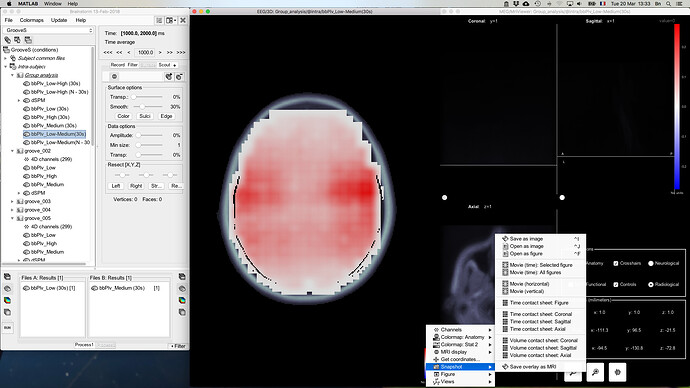Hello,
When displaying the MEG unconstrained source results with the ‘MRI viewer’, I cannot manage to modify the colormap (usually right-click). The option is available with the other, ‘3D’, viewer.
Is this a bug or are the options reachable by another way?
thanks
Hi Benjamin,
I cannot reproduce this behavior. I tried on a few examples, and in all of them, if I click on the colorbar and move up/down, it changes the colormap. Same thing with right-click > menu “Colormap: Sources” > contrast/brightness.
Can you describe a bit better the issue? (screen capture, context, reproducibility…)
Francois
Thanks for the reply François.
I have this problem since a while. Any type of data. After restarting my computer, matlab, brainstorm. Matlab R2017a. Brainstorm 13/02/2018. Mac.
See attached a screenshot of the 2 possible viewers. Only in the 3D one (left panel) can I access to the options (right click).
For the other one (MRI viewer - right side of the screenshot), when I click on the colormap it moves my crosshairs to this location, as if the colormap was inside the spatial explorer, and not a separate tool. Not responsive in any case.
cheers
Please start by updating brainstorm and confirm that you are still getting the same issue.
I fixed a few things in the MRI viewer recently.
Unfortunately, updating the software did not resolve the issue.
The only thing that happens is that when I double-click on it the colormap modifies the scale (from a custom scale to [min, max]). So this works once. Then it is basically unresponsive.
Also if I open both ‘3D’ and ‘MRI viewer’ panels (as in my previous screenshot) and modify the colormap on the 3D panel, it automatically adjusts the ‘MRI viewer’ similarly and simultaneously.
thanks François for your time
bn
I can’t reproduce this.
Please send me one of these files with which you have this problem.
For example, please find this file (fake template), with the extra files used to reconstruct the sources.
here : https://wetransfer.com/downloads/9d0d7ab9917f81f7d49c60b3fa5684cc20180322132605/08aab8cd314465cfce05bf8c4215e7c820180322132605/94decf
Please let me know if you need other files.
thanks!
I can’t get to open this file correctly, there is something wrong with the anatomy…
I don’t see any value if I open the file, because the brain mask is wrong.
Please send me the full subject: right-click on the subject folder > File > Export subject.
But in any case, it doesn’t seem like there is any issue with the behavior of the MRI viewer or the color map…
Have you tried to display this file on a windows or linux computer? using only one screen? disabling the OpenGL?
After few extra tests I found that if I clic just next to the colormap bar (left or right of it) I have access to the options! If I clic on the colormap bar I don’t, but it sets the default options (rbw and [-max, max])…
So in a way, the issue is solved :).
thanks for your time François,
cheers
bn
Indeed, the popup menu was not displayed when right-clicking on the colorbar.
But you have access to this menu if you right-click anywhere else on the figure…
And I fixed the issue now. Update Brainstorm and you should be able to right-click right ON the colorbar.
I was looking for much more complicated issues…