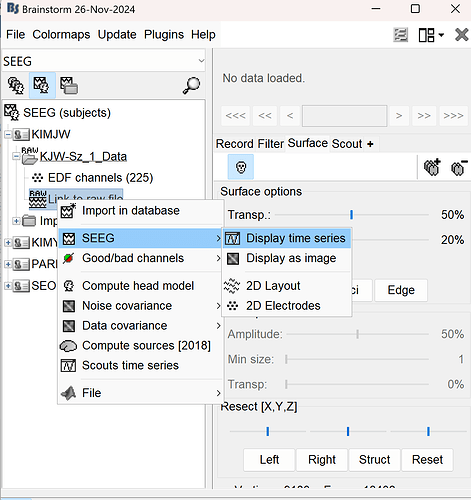Hi, I'm a new bee for Brainstorm.
Based on the Brainstorm tutorial, I did success from importing subject anatomy to defining SEEG implantation manually. I did following processes.
- load pre-MRI
- load CT
- create isosurface from CT
- define SEEG electrodes implantation
And then, I loaded the SEEG recordings the using "Review raw file" menu.
Then, I wanted to visualize the SEEG values at the specific time point, but I couldn't find the menu "3D electrodes" as following figure.
Is there any task to do to see that menu priori?
Yes, the Channel file for the imported raw file does not have the SEEG positions.
Right-click on the Channel file of the raw folder (KJW_Sz_1_Data), then Edit channel file, you will see that the sensors do not have position Loc. Locations are necessary to have the 3D plots.
Since you have performed the implantation, these SEEG positions from Implantation will be used to fill-in the Channel file in the raw folder.
 Before stating, verify that the Channels in the raw folder and the Implantation folder have the same Name, Type and Group. Edit the raw folder channel file if needed.
Before stating, verify that the Channels in the raw folder and the Implantation folder have the same Name, Type and Group. Edit the raw folder channel file if needed.
Now, to set the positions:
- Right-click on the Channel file of the raw folder then select Add EEG positions > From other studies > Implantation
Alternatively, you can export the positions obtained during the Implantation to a file, and then import that file. As shown in the epileptogenicity tutorial:
https://neuroimage.usc.edu/brainstorm/Tutorials/Epileptogenicity#Import_the_contacts_positions
 Note that both approaches (add locations from other study, or add locations from a file) lead to the same result.
Note that both approaches (add locations from other study, or add locations from a file) lead to the same result.
-
Right-click on the Channel file of the Implantation folder, then File > Export to file. Use the format EEG: BIDS electrodes.tsv, subject space mm (*.tsv)
-
Right-click on the Channel file of the raw folder then select Add EEG positions > Import from file, and select the file from Step1 with the same format.