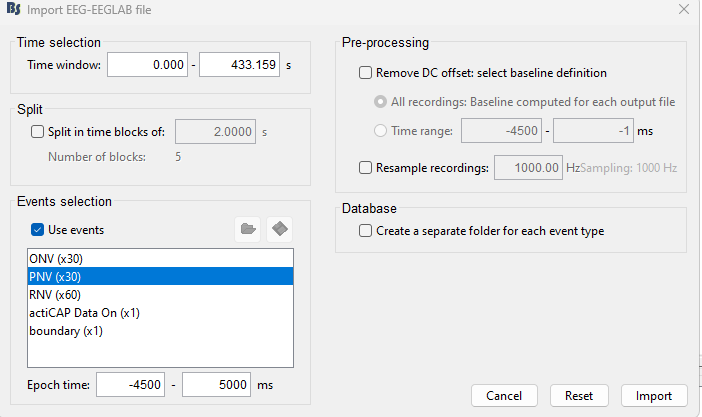Here is a google drive link: example.zip - Google Drive
When comparing the information in the interface, the 1-2 sample shift is not visible. Even with the shift, the data successfully imports and epochs into brainstorm. However, when I compare the data points in EEGlab & Brainstorm at the event (T=0.000) to confirm consistency, the data do not match.
The first two screen shots in the previous message show me grabbing the 0.000 data point from EEGlab (they store events in EEG.latency as datapoints and EEG data in EEG.data). Based on the EEG.latency variable, the 0.000 sample of the first event should be in column 28552. The other two screen shots show me grabbing the 0.000 data point from the epoch of the first event in Brainstorm (data.mat file of the epoch using the Time and F variables). Based on the Time variable, the 0.000 datapoint should be in column 30001 of the F variable, but these data do not match with EEG.data in column 28552 (there are different values in the first 12 channels visible in the screenshot). You can also see that the sample to result in a successful match at -0.002 seconds (ID 2999). Therefore, this is a shift of two samples between the EEG.data variable and the F variable.
Looking more at the data from multiple trials it seems to me that the first 1-2 data samples do not show up in brainstorm but it uses the same events therefore I get a shift.
Here are screenshots of the full import process.
After clicking on the "Import MEG/EEG" on the session folder I get the following prompt:
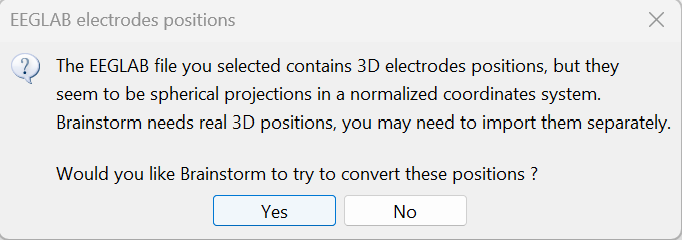
Then I epoch based on events
This imports the data.
I hope this explanation and link was better than the last one and works.
Christian