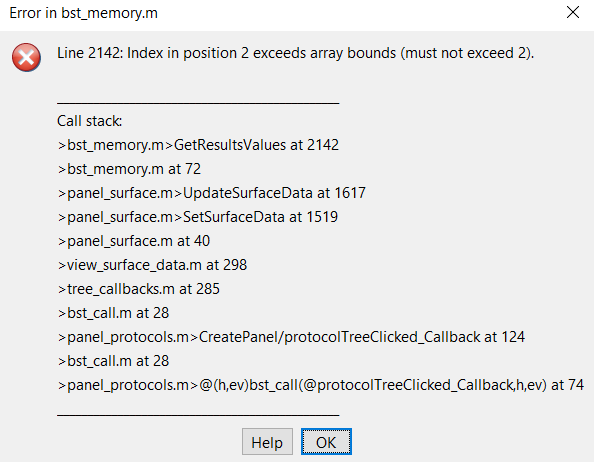Hi there,
I run a task-PLS using source data (not in brainstorm). The data matrix I used is 40 * 15002, I now want to map the voxels with significant brain scores back to brain regions and I was wondering if there's a way to do that. Thank you very much!
Best,
Victoria
The simplest way is to compute a file that has the same dimensions and properties from Brainstorm, and then to replace the values in the file to plot your own results.
See the section "Export/Import with the database explorer":
https://neuroimage.usc.edu/brainstorm/Tutorials/Scripting#Custom_processing
In your case, you'd probably need to compute a source file, with the option "Full results" selected, and then to replace the ImageGridAmp matrix.
Tutorials/SourceEstimation - Brainstorm
https://neuroimage.usc.edu/brainstorm/Tutorials/Scripting#File_structures
Thanks, I modified ImageGridAmp's original 15002 * 659 matrix with a 15002 * 1 numeric matrix (just 1 latent variable), but I cannot open the brain display through brainstorm after the modification. The error I got is this, any idea of how to fix that? Thanks!
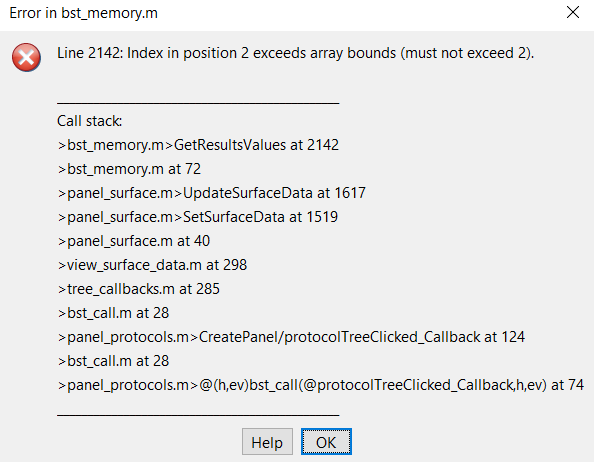
If you modify the number of time points, you must modify also the Time vector.
To get a correct file template: select the original file, and run the process "Average > Average time". It will create a file with two time points: the beginning and the end of the time segment.
This convention in Brainstorm helps representing a single value that has a temporal extent. To follow the same convention: simply duplicate the ImageGridAmp matrix: ImageGridAmp = [ImageGridAmp, ImageGridAmp];