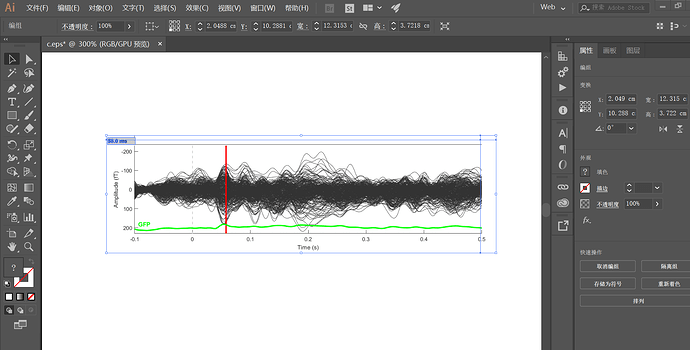I exported the image from brainstorm and save as eps format.Then i want to use Adobe illustrator to post processing it. But the image information can not be split. I drawed an any image with 'plot' in matlab, this image can be split in Adobe illustrator. So how can i do the post processing on the image exported from brainstorm in Adobe illustrator?
I can't adjust the thickness of the curve, the font size of the axes
You have to do this in Matlab, before you take the screen capture.
If you want to increase the size of the text or the lines in the images: right-click on the figure > Figure > Matlab controls / Plot edit toolbar. Select the items you want to edit and use the Matlab menus to modify them.
In the File menu, the print menu gives also some options to add some global scaling for all the texts or lines, but I'm not familiar with it.