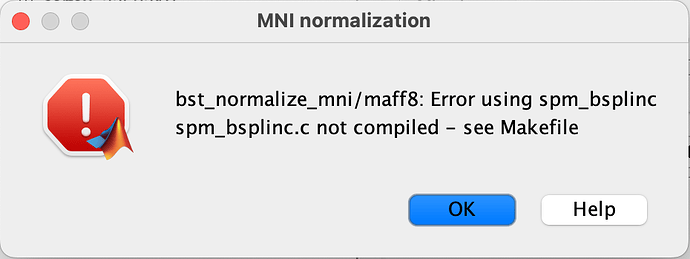Hi Giulia,
No, I don’t think this can be due to your Matlab version or drivers.
Do you see the MRI in the database explorer at least after clicking on “Save” in the MRI viewer?
Are you sure you selected the menu “Import anatomy folder” and not “Import MRI”?
Cheers,
Francois
Dear Francois,
One colleague and I are also introducing ourselves to brainstorm, and we found the same issue as @GiuliaLiberati throughout tutorial 2.
We ensured that we were importing the anatomy folder. Therefore, we were wondering if you could tell us what may be missing so that we can continue with the tutorials.
Thank you very much in advance.
Yours sincerely,
Fiona
Hi @fionnayr,
Please provide more details on what is what you are doing, what happens (or what does not happens).
Also, if relevant, you can add screenshots to the post.
Best,
Raymundo
Dear Raymundo,
Thank you very much for your response.
I do not know how, but today we were able to get all the files dowloaded after setting the fiducial points and clicking "save". However, now I have an issue regarding the MNI normalization, as this error pops into my screen after selecting the method maff8.
Thank you very much again.
Yours sincerly,
Fiona
Is it the case that you are running in a mac with their Apple Silicon chips, with Matlab 2023b or newer (the Apple Silicon version of Matlab was installed)?
If that is the situation, you may have got a warning in the Matlab Command Window when Brainstorm started.
Try to update the SPM plugin:
In the main Brainstorm window > Plugins > spm12 > Update and try again