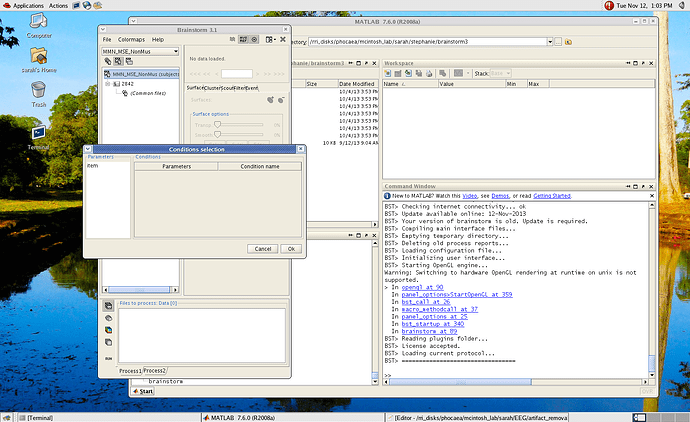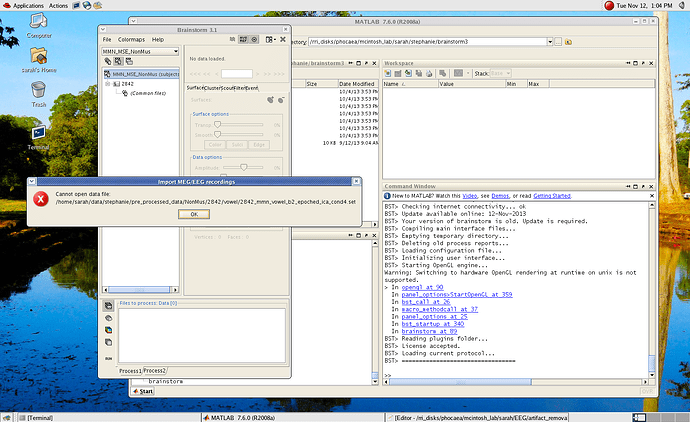Hello Brainstorm Universe,
When I try to import specific .set EEG files, I receive an error message saying they will not load. I have not had trouble with this in the past so I know there is something specific to these files. Unfortunately, I was not responsible for the pre-processing in EEGLAB so I am having to go back through someone else’s scripts to try and find the problem. I do know that each timeseries was initially saved as 2 separate .set and .fdt files, but after I have changed this have everything save in one .set file, the problem in Brainstorm was still not resolved.
My troubleshooting ideas have been tapped out. Can anyone think of any reason why these files will not import into Brainstorm?
Thanks very much!
Hello,
Brainstorm should support the .set/.fdt files, but there are so many possible combinations of options in the EEGLAB files, it’s possible that some of them are not working well yet.
Can send me this file? I’ll have a look at it.
(for instance: dropbox link in a separate email)
Francois
Thanks very much. I have shared a dropbox folder with 4 files (2 .set/.fdt pairs) with your @mcgill.ca email account.
-Sarah
Hi Sarah,
I finally have some time to work on the files you sent me. Sorry for the delay…
I can both review and import the two files you sent me on my computer. No apparent problem.
What is it exactly that is not working on your side?
Please describe the sequence of operations that leads to the error, and copy-paste the error messages you are getting.
Thanks,
Francois
Hi Francois,
After creating a new protocol, I created a new subject and selected the default anatomy and using separate channel file for each subject. I have attached two screen shots of the error process I receive after I try and then Import MEG/EEG ("*.set"). The first, "no_parameters_error.png",
shows that nothing is recognized when I initially try and import the file, and the second, "brainstorm_error.png"
is the error I receive if I select either cancel or ok. I have also added these images to the dropbox folder.
I'm not sure why you can open the files and I cannot. I have tried with both my desktop and my server versions of Brainstorm, and I am able to open other set files except for these.
Thank you very much for your help!
[QUOTE=Francois;5785]Hi Sarah,
I finally have some time to work on the files you sent me. Sorry for the delay...
I can both review and import the two files you sent me on my computer. No apparent problem.
What is it exactly that is not working on your side?
Please describe the sequence of operations that leads to the error, and copy-paste the error messages you are getting.
Thanks,
Francois[/QUOTE]
Hi Sarah,
In this figure “condition selection”, you are supposed to select the parameters of your EEGLAB epochs that you want to use to classify them in your Brainstorm database.
In those files, you only have one parameter “item”, with about 30 differents values.
Click on “item” and you can control what is the name of the condition corresponding to each parameter value (several “item” values can be imported in the same folder).
I fixed this interface so that when you’re not clicking on anything, it puts everything in the same condition instead of crashing.
Update is online.
Francois