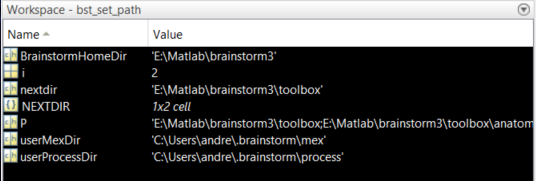Dear BST team,
I recently updated my BST version to the newest release, and after that my protocol will not load. Instead, I get the following error messages. Any idea of what might have gone wrong? I have another protocol in my database folder, but that one works just fine.
Unable to perform assignment because the indices on the left side are not compatible with the size of the right side.
Error in bst_get (line 536)
argout1(iTargetAnalysis) = repmat(ProtocolStudies.AnalysisStudy, size(iTargetAnalysis));
Error in bst_get (line 859)
[argout1, argout2] = bst_get('Study', iAnalStudyInter);
Error in node_create_db_studies (line 101)
[sAnalysisStudy, iAnalysisStudy] = bst_get('AnalysisInterStudy');
Error in panel_protocols>UpdateTree (line 429)
case 'StudiesSubj', [selNode, dbNode, numNodes] = node_create_db_studies(nodeRoot, 'subject', iSearch);
Error in panel_protocols (line 45)
eval(macro_method);
Error in db_load_protocol (line 104)
panel_protocols('UpdateTree');
Error in gui_brainstorm>SetCurrentProtocol (line 1046)
db_load_protocol(iProtocol);
Error in gui_brainstorm (line 33)
eval(macro_method);
Error in bst_startup (line 592)
gui_brainstorm('SetCurrentProtocol', GlobalData.DataBase.iProtocol);
Error in brainstorm (line 103)
bst_startup(BrainstormHomeDir, 1, BrainstormDbDir);