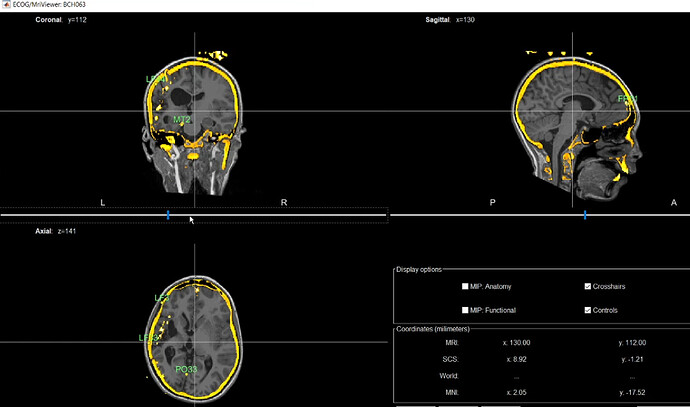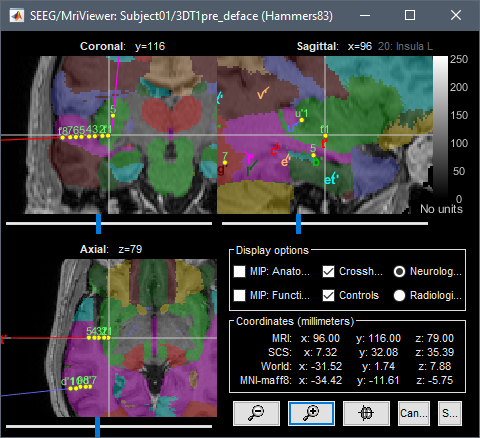Hello everyone,
I'm experiencing a problem that I never had before. I am correcting some locations of invasive electrodes. Until now, the procedure I have always adopted to visualize the position of electrodes in the MRI viewer containing overlapping MRI and CT was the following:
- In the patient's anatomy, the preoperative MRI is set as the default MRI;
- Right button on post implant CT, Display, Overlay on Default MRI (MRI Viewer);
- In the functional data, right click on the channel file to be modified, MRI registration, Edit (MRI Viewer: MRI).
What I had is shown in the figure below.
Now, if I try to do this exact procedure, I always get two separate MRI Viewers and I couldn't figure out how to overlap the two. Is it possible to have an alternative strategy?
I hope I have explained my problem and that you will be able to help me.
Best,
Margherita
Indeed, this is a behavior that was changed when adding the management of the volume anatomical atlases: I/O: Sensor files in MNI coordinates with non-linear normalization · brainstorm-tools/brainstorm3@13ffa59 · GitHub
I'm sorry I didn't anticipate that it would have the unwanted side effect your described here.
I changed it so that it forces the creation the a new MRI viewer window only if there is already a channel file loaded in the existing MRI viewer. The sequence you described in your post should work again after you update Brainstorm: Anatomy: Allow adding SEEG channels to an existing MRI viewer figure · brainstorm-tools/brainstorm3@ad742fb · GitHub
Note that now you also have the possibility to add anatomical atlases and tissue classification to identify the structures in which the electrodes are implanted. Soon we will also add menus to label automatically all the contacts following all the parcellations available in the anatomy folder.