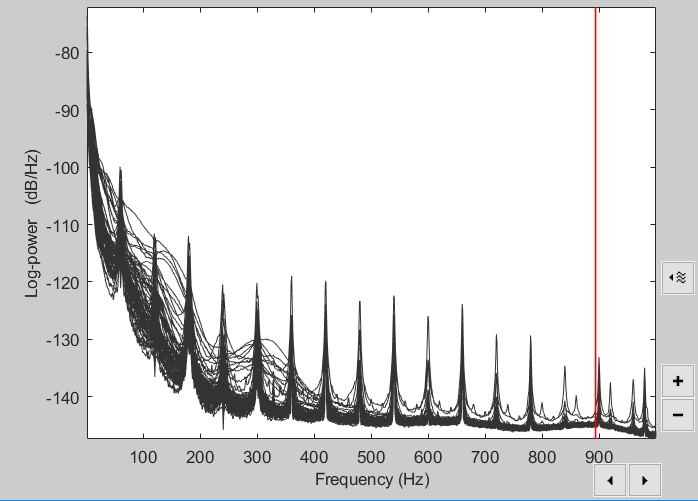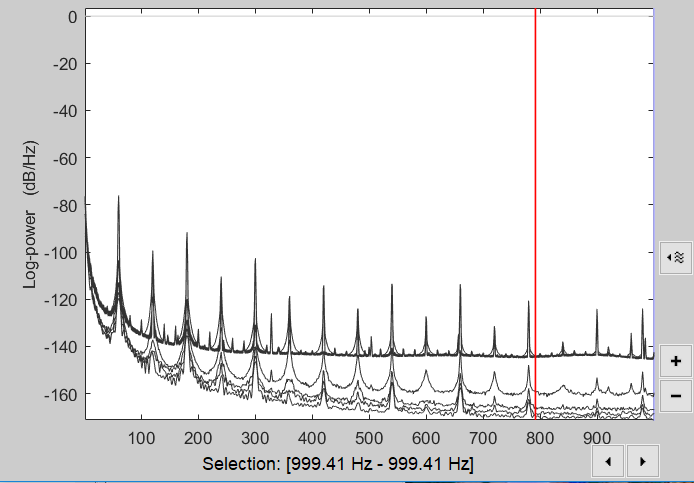Hi!
I am removing the harmonics from my data using the notch filter and visualizing the results by computing the PSD. Here I have the PSD from after filtering as i can only upload one picture. I can see that the harmonics i wanted to remove are still present. Do you know why this is happening?
Hi Lorenzo,
With peaks this strong it might be very difficult to filter them all out without distorting the signal a lot. What is the frequency band you are interested in? Could you post a picture of the PSD before filtering. Which notch filters did you apply?
Kind regards,
Steven
The peaks at each frequency are very wide, as if some poorly designed filter was already applied to your data. Make sure you remove all the filters in your acquisition software (other than the acquisition anti-aliasing filter) and do not pre-process your data with other programs before importing it into Brainstorm.
If you are interested in ERPs or only frequencies below 50Hz, it would not be a problem. Do not filter the data if not necessary, or the amplitude of the noise is important, simply low-pass below 40Hz or 45Hz.
If you really need to get rid of these frequency bands, you may try with band-stop filters.
1 Like
Thank you for your help.
The frequency band i am interested in is from 80 Hz to 500 Hz. I have applied notch filters at 60, 120, 180, 240 and 300. The data was given to me so i am not aware of any filter in the acquisition software or any process that was applied before importing it in Brainstorm.
From the data i can see that the 60 hz harmonics have become lower w.r.t. the baseline.
Indeed as Francois says the peaks are quite wide so very thin notch filters might give poor results.
Band stop filters might work better, but in essence for the frequency band of interest the data is very poor and dependent on what you want to use it for, not really usable, since indeed Data should not be filtered if not necessary.