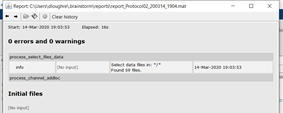Hi Martin,
I tried this script for combine stim/response and it worked perfectly but no luck for adding EEG positions. I added the file location of the default EEG positions template ICBM152 Biosemi 128 channels to the code. When I run the process a box opens to select the template which I did and the process seems to run on all 59 files )see image) but when I check the channel files under each subject folder there's no EEG positions. Could I advise if I have appropriately added the default template?
% Script generated by Brainstorm (29-Jan-2020)
% Input files
sFiles = ;
% Start a new report
bst_report('Start', sFiles);
% Process: Select data files in: /
sFiles = bst_process('CallProcess', 'process_select_files_data', sFiles, , ...
'subjectname', 'All', ...
'condition', '', ...
'tag', '', ...
'includebad', 0, ...
'includeintra', 0, ...
'includecommon', 0);
% Process: Add EEG positions
sFiles = bst_process('CallProcess', 'process_channel_addloc', sFiles, , ...
'channelfile', {'C:\Users\me\Desktop\brainstorm3\defaults\eeg\ICBM152', 'Matlab Data'}, ...
'usedefault', 49, ... % ICBM152: BioSemi 128 A1
'fixunits', 1, ...
'vox2ras', 1);
% Save and display report
ReportFile = bst_report('Save', sFiles);
bst_report('Open', ReportFile);
% bst_report('Export', ReportFile, ExportDir);
BST> Warning: No channel information was read from the file.
Warning: WARNING: When importing sensor positions for multiple subjects: the SCS
transformation from the first subject is used for all of them.
Please consider importing your subjects seprately.
In import_channel (line 353)
In channel_add_loc (line 57)
In process_channel_addloc>Run (line 149)
In process_channel_addloc (line 24)
In bst_process>Run (line 229)
In bst_process>CallProcess (line 2205)
In bst_process (line 36)
In script_add_EEG_positions (line 21)