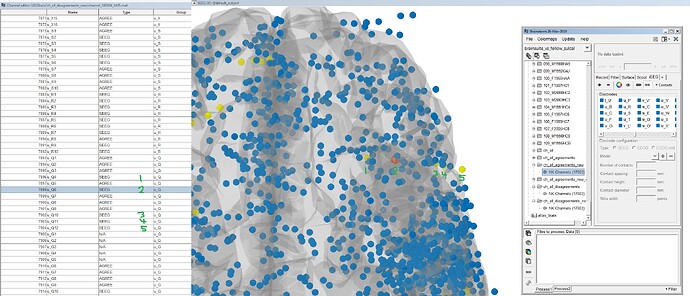Hello,
Brainstorm 22-Mar-2019, MATLAB Version: 9.4.0.813654 (R2018a).
I'm having some troubles with the graphical interface of displaying SEEG contacts on the cortex. Not sure if this is a bug or something I did wrong but this is what is currently happening. When I right-click on the channel file and display the SEEG sensors on the cortex it seems to display correctly. However if I click on one of the contacts in the display I am getting 2 error messages:
The first is :
** Error: Line 226: bst_colormaps>GetColormap (line 226)
** Colormap type does not exist.
**
** Call stack:
** >bst_colormaps.m>GetColormap at 226
** >bst_colormaps.m at 74
** >figure_3d.m>UpdateFigSelectedRows at 2133
** >figure_3d.m at 40
** >bst_figures.m>FireSelectedRowChanged at 1970
** >bst_figures.m>SetSelectedRows at 1925
** >bst_figures.m>ToggleSelectedRow at 1903
** >bst_figures.m at 59
** >figure_3d.m>FigureMouseUpCallback at 770
** >bst_call.m at 28
** >figure_3d.m>@(h,ev)bst_call(@FigureMouseUpCallback,h,ev) at 71
**
I paused in bst_colormaps which has the following beginning at line 212:
function sCMap = GetColormap(ColormapType)
global GlobalData;
if isempty(ColormapType) || isempty(GlobalData) || isempty(GlobalData.Colormaps)
sCMap = db_template('Colormap');
return
end
% If argument is a figure handle
if ~ischar(ColormapType)
ColormapInfo = getappdata(ColormapType, 'Colormap');
ColormapType = ColormapInfo.Type;
end
% Get colormaps for a given modality
ColormapType = lower(ColormapType);
if ~isfield(GlobalData.Colormaps, ColormapType)
error('Colormap type does not exist.');
end
sCMap = GlobalData.Colormaps.(ColormapType);
end
The error is being flagged because ColormapType is an empty 0x0 char.
The second is:
** Error: Line 79: select3d (line 79)
** Input argument must be a valid graphics handle
**
** Call stack:
** >select3d.m at 79
** >figure_3d.m>FigureMouseUpCallback at 664
** >bst_call.m at 28
** >figure_3d.m>@(h,ev)bst_call(@FigureMouseUpCallback,h,ev) at 71
**
This seems to be caused by "obj" being a 2x1 Patch array, both called Patch (ElectrodeGrod), which seem to be identical. Perhaps this should be a 1x1 patch and the duplication is causing the issue?
If I click on a contact in the channel file with the same display open, I get the following error:
Error using cell/unique (line 85)
Cell array input must be a cell array of character vectors.
Error in figure_3d>UpdateFigSelectedRows (line 2120)
iAllChan = unique(sphUserData);
Error in figure_3d (line 40)
eval(macro_method);
Error in bst_figures>FireSelectedRowChanged (line 1970)
figure_3d('UpdateFigSelectedRows', iDS, iFig);
Error in bst_figures>SetSelectedRows (line 1925)
FireSelectedRowChanged();
Error in bst_figures (line 59)
eval(macro_method);
Error in panel_channel_editor>TableSelectionChanged_Callback (line 323)
bst_figures('SetSelectedRows', SelChan);
Error in panel_channel_editor>@(h,ev)TableSelectionChanged_Callback(ev.getValueIsAdjusting())
(line 165)
java_setcb(jTableChannel.getSelectionModel(), 'ValueChangedCallback',
@(h,ev)TableSelectionChanged_Callback(ev.getValueIsAdjusting()));
Error using cell/unique (line 85)
Cell array input must be a cell array of character vectors.
Error in figure_3d>UpdateFigSelectedRows (line 2120)
iAllChan = unique(sphUserData);
Error in figure_3d (line 40)
eval(macro_method);
Error in bst_figures>FireSelectedRowChanged (line 1970)
figure_3d('UpdateFigSelectedRows', iDS, iFig);
Error in bst_figures>SetSelectedRows (line 1925)
FireSelectedRowChanged();
Error in bst_figures (line 59)
eval(macro_method);
Error in panel_channel_editor>TableSelectionChanged_Callback (line 323)
bst_figures('SetSelectedRows', SelChan);
Error in panel_channel_editor>@(h,ev)TableSelectionChanged_Callback(ev.getValueIsAdjusting())
(line 165)
java_setcb(jTableChannel.getSelectionModel(), 'ValueChangedCallback',
@(h,ev)TableSelectionChanged_Callback(ev.getValueIsAdjusting()));
85 error(message('MATLAB:UNIQUE:InputClass'));
I assume the problems are related?
Any suggestions on debugging this?
Ken