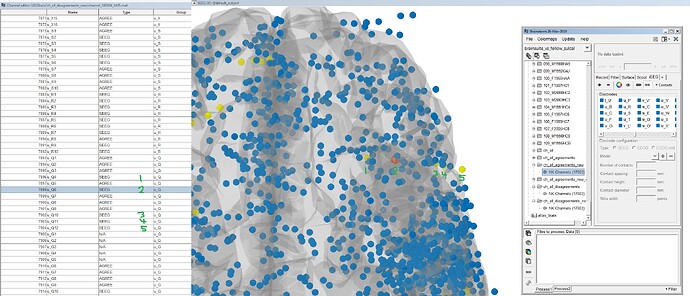Thanks for that, I am no longer seeing those bugs following the update.
I am having one other issue, though this may be related to something I did when creating the channel file rather than a Brainstorm issue.
The context is that I have created a channel file in which I combined multiple SEEG implantations in order to show them together on an atlas brain. Next, I wish to display the SEEG contacts as spheres, and make them all the same color. I open the display, select a contact then hit Ctrl + a, then choose a color, say blue. I then get what is shown above.
There were several contacts which did not change color. If you look at the u_Q contact in the channel file, the 5 contacts on this electrode of type SEEG (I have changed the type of the others in order to hide them from the display), they appear in the display, but the u_Q contact is absent from the Electrodes management window on the right, which explains why the contact colors were unchanged. The channel file and display seem consistent, but the iEEG management panel seems to dropped some electrodes?
Note that I tried a couple of times to change the colors of all spheres in the same way as above on a normal channel file for a single implantation and it seemed to work fine in each case, which suggests I have done something to cause the problem in creating my combined channel file. Perhaps it is something to do with the naming that is causing the issue?
Perhaps related, perhaps not:
I believe John submitted a bug report on the error I found where hitting Ctrl + a on the electrodes gave an error. I get no error when I do this now, however if I try to delete all the electrodes at once after selecting them all, either using the delete key or via the " - " button, I get the following error:
** Error: Line 1103: Matrix index is out of range for deletion.
**
** Call stack:
** >panel_ieeg.m>RemoveElectrode at 1103
** >bst_call.m at 28
** >panel_ieeg.m>@(h,ev)bst_call(@RemoveElectrode) at 54
**
% Delete electrode
GlobalData.DataSet(iDS).IntraElectrodes(iSelElec) = [];
Is the line giving the error, where in my case iSelElec is a 1x15 uint16 = 1 2 3 4 5 6 7 8 9 10 11 12 13 14 15.
If I run GlobalData.DataSet(iDS).IntraElectrodes(1:15) = , it seems to work fine.
The electrodes all still appear visible in the display, and I am able to Ctrl + a to select them all again, but if I try to delete them again, I get a "No electrode selected." error pop up. If I then close the display, I don't get a pop up asking me if I want to save changes, so nothing is altered.
Regards
Ken