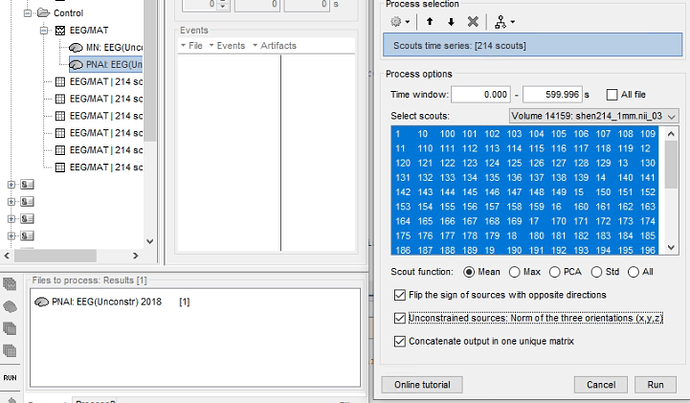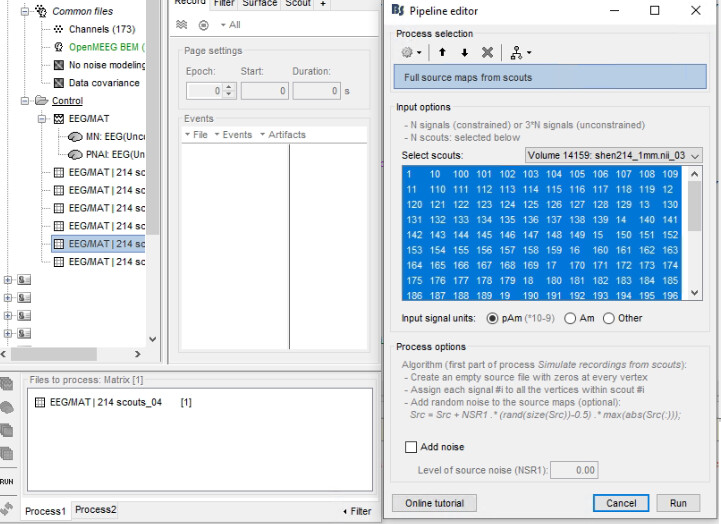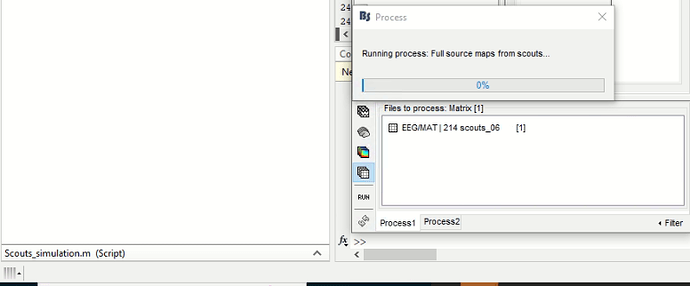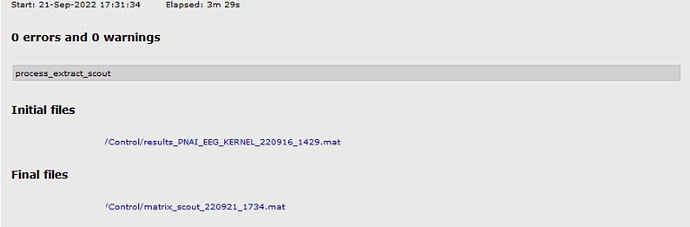This is the error message after pressing control + C:
Operation terminated by user during process_simulate_recordings>Run (line 278)
In process_simulate_recordings (line 27)
eval(macro_method);
In process_simulate_sources>Run (line 93)
OutputFiles = process_simulate_recordings('Run', sProcess, sInput);
In process_simulate_sources (line 27)
eval(macro_method);
In bst_process>Run (line 202)
tmpFiles = sProcesses(iProc).Function('Run', sProcesses(iProc),
sInputs(iInput));
In bst_process (line 38)
eval(macro_method);
In panel_process1>RunProcess (line 124)
sOutputs = bst_process('Run', sProcesses, sFiles, [], 1);
In panel_process1 (line 26)
eval(macro_method);
In gui_brainstorm>CreateWindow/ProcessRun_Callback (line 776)
panel_fcn('RunProcess');
In bst_call (line 28)
feval(varargin{:});
In gui_brainstorm>@(h,ev)bst_call(@ProcessRun_Callback) (line 297)
gui_component('toolbarbutton', jToolbarA, [], '', {IconLoader.ICON_RUN, TB_SIZE}, 'Start',
@(h,ev)bst_call(@ProcessRun_Callback));
EDIT:
I have been going through the code and in this loop in the function "process_simulate_recordings":
for i = 1:length(sScouts)
% Get source indices
iSourceRows = bst_convert_indices(sScouts(i).Vertices, nComponents, HeadModelMat.GridAtlas, ~isVolumeAtlas);
% Constrained models: One scout x One signal
if (nComponents == 1)
% Replicate signal values for all the dipoles in the scout
ImageGridAmp(iSourceRows,:) = repmat(sMatrix.Value(i,:), length(iSourceRows), 1);
% Unconstrained models: One scout x One orientation (x,y,z) = one signal
elseif (nComponents == 3)
for dim = 1:3
iSignal = 3*(i-1) + dim;
% Replicate signal values for all the dipoles in the scout (with <dim> orientation only)
ImageGridAmp(iSourceRows(dim:3:end),:) = repmat(sMatrix.Value(iSignal,:), length(iSourceRows)/3, 1);
end
end
end
This line takes aproximately 45 seconds to compute each time:
% Replicate signal values for all the dipoles in the scout (with <dim> orientation only)
ImageGridAmp(iSourceRows(dim:3:end),:) = repmat(sMatrix.Value(iSignal,:), length(iSourceRows)/3, 1);
So by my rough estimate, it should take Matlab 8 hours to finish this loop, is this normal behavior?