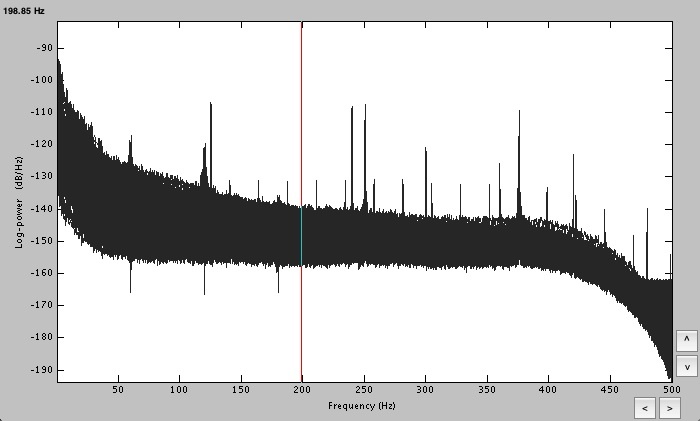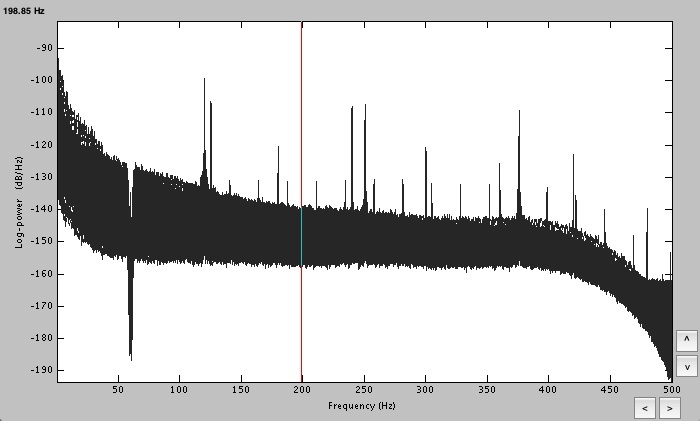In the tutorials, there is a wonderful section about removing the 60hz noise (and its harmonics) from power lines that contaminates continuous recordings, but it only works for CTF files. I’ve been working in NetStation and am constantly plagued by the 60 hz noise in my EEG recordings. Is there a possibility of this filter being developed for .raw EEG files? The best we have now is a notch filter in NetStation, but the tutorial claims this method to be much better than a notch filter. Any help is greatly appreciated.
Cheers,
Cody
Hi Cody,
The tutorial “EEG/Epilepsy” illustrate how to run a bandpass filter on EEG recordings. You can run the sinusoid removal exactly in the same way, with an intermediate step of importing all the recordings into Brainstorm a continuous block.
http://neuroimage.usc.edu/brainstorm/Tutorials/Epilepsy
You could compare the spectrum you get in output with what you obtain with the NetStation notch filter.
We realized recently that this process was not performing well on some signals. We are trying to fix this. Maybe in your case the output would be worse in Brainstorm.
Please let me know how it goes, it would be very interesting to know if this is working well on EGI EEG recordings.
Cheers,
Francois
Hi Francois,
Thanks so much for the response and assistance. So after importing as a continuous block in Brainstorm and running the sinusoid removal (on 60 hz, as well as 120 and 180), this was the power spectrum.
It did not appear to eliminate the noise completely.
For comparison, here is the power spectrum after I ran a 60 hz notch on the recording in NetStation and then exported into Brainstorm as a .raw file
Just figured I'd share with you where I've gotten so far!
Cheers,
Cody
Hi Cody,
I’ve spent some time updating the functions to filter out the 60Hz (and harmonics).
My conclusion is that the process “sinusoid removal” is not performing very well on some signals.
To work around this, I added two new filters: a notch filter and a bandstop filter.
Use the notch filter when the 60Hz peak is very sharp, not “leaking” too much on the other frequencies around.
Use the bandstop filter when the 60Hz peak is not as clearly defined in the the frequency spectrum.
To get a higher resolution in your spectrum to study this: increase the size of the window in the PSD process.
Please let me know if you have further questions or doubts about the frequency filters.
Those are all new functions that I just added, it is very likely that you will hit some bugs. Let me know and I will fix them quickly.
Cheers,
Francois