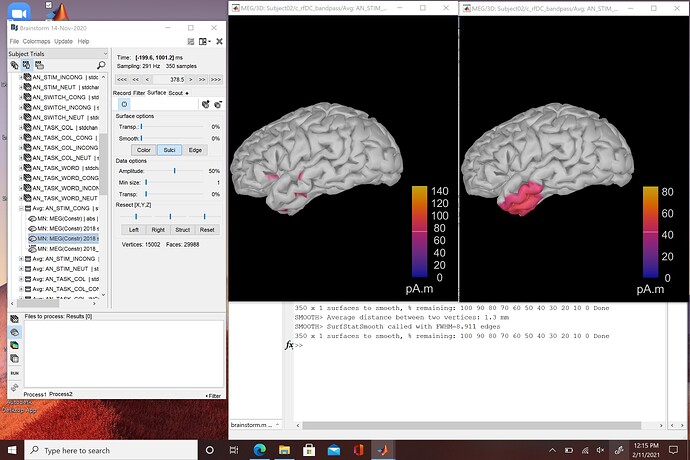Hi there,
Would someone be able to let me know how to spatially smooth source images using a Gaussian kernel of 12mm FWHM? I am not seeing this option in Process>Sources>Spatial smoothing. I found something from the August 2016 News page about a Surfstat toolbox which I believe is what I need to use but the link to the toolbox was broken. Is the toolbox still compatible with Brainstorm?
Thanks!
Rawan
The process Process>Sources>Spatial smoothing is using SurfStat functions, which are embedded in Brainstorm:
I fixed the link in the news page:
https://www.math.mcgill.ca/keith/surfstat/
Oh I understand now! Makes sense. What is the typical recommendation for the mm to constrain the voxel size? The default is 3mm which seems a bit small but if I go up to 12 mm would I risk losing simultaneous sources? I don't want to be too strict since MEG spatial resolution is not full proof. Would something around 5-8 mm be better? I've attached an image of one time segment with 3mm on the left and 12 mm on the right.
Thank you!
I don't have any reference to guide, sorry.
The defaults values proposed in the Brainstorm tutorials and processes and empirical.
Indeed smoothing too little does not add the necessary amount of overlap between subjects, and smoothing too much may make some salient effect disappear... I'd go by trial and error starting from the default values.
Note that your screen capture does not represent the smoothing in a fair way. If you want similar observations: smooth a bit the brain, enforce the same maximum for all the figures in the colormap configuration (80pAm could be a good target), and optionally lower a bit % threshold in both views.
1 Like