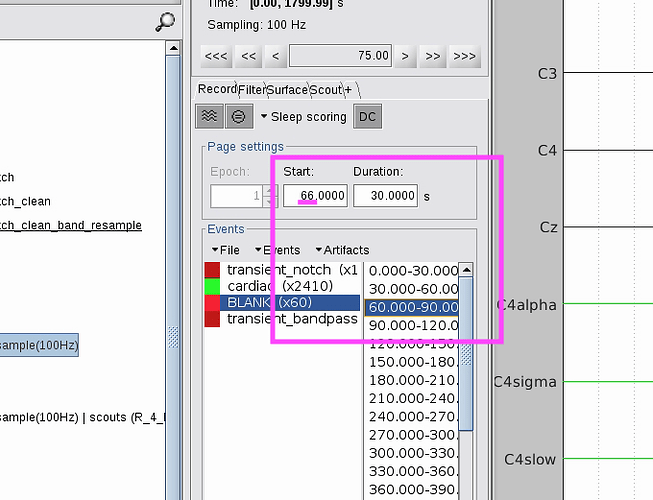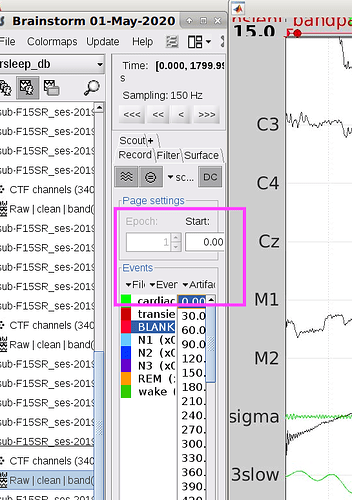Dear Brainstormmers,
I'm working on a database with few more people and we noticed that for some people the time of scouts is shifted by a certain number.
We have a blank file, which has epochs of 30 seconds that we use for analysis, however when imported to Brainstorm 26-May (issue persisted from April) running on Matlab 2019a (tried on 2018a and 2018b) the cursor will be 6 second shifted for one person, and 27 seconds for the other. We tried resetting brain storm and removing all temporary files, doing clean installations and the issue is still there. Interestingly, when exporting the BLANK events from the databases where the shift occurs, the exported file has the correct time epochs, without the 6 second shifts. Also when I click import on the empty file, I make sure the cursor is at 0 (if that changes anything).
I will attach the screenshot of the bug, and how it looks look like for the rest of the lab, as well as the empty file.
Thank you for your help.
Jacek
BLANKTEMPLATE_events_MarkerFile-bst_30s_eps.mat (913 Bytes)
BLANK_30s_epoch_exported.mat (615 Bytes)