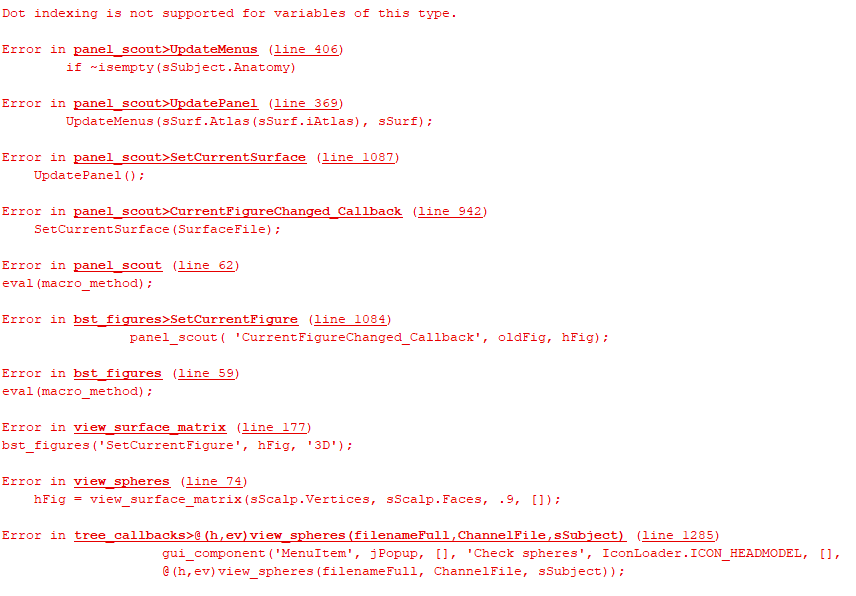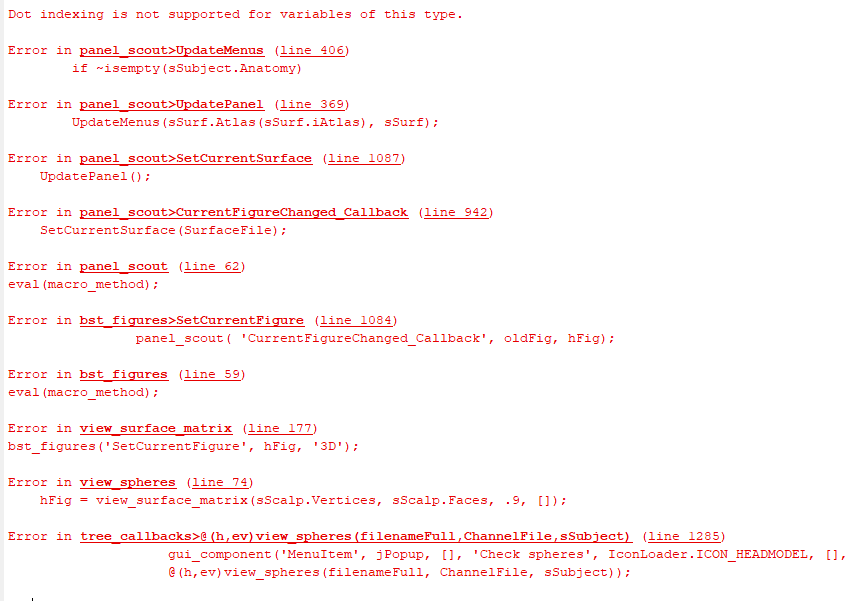Hello I was going through Tutorial Number 20 and was upto the Computation part when Brainstorm told me that I needed the AC, PC and IH points (which was optional in the earlier tutorials) to proceed.
So I went back to "Anatomy" and specified these 3 points then saved them.
After that I went back to the computation part and computed the head model which worked this time.
However after doing Overlapping spehere > Check spheres, this image is what I get.
Any help would be appreciated.
Which step asked you to localize these points exactly?
Could you copy-paste here the message you get?
However after doing Overlapping spehere > Check spheres, this image is what I get.
I pushed a fix to this bug: Bugfix: Volume scout menus incompatible with OS spheres display · brainstorm-tools/brainstorm3@bc6c137 · GitHub
Please update Brainstorm and try again.
I am unable to copy-paste the message because I've already localized these points (so the "error" message will not come up again).
However I can tell you the step in which the message appeared.
Functional data > S01_AEF_20131218 02 600Hz notch (imported data I think) > Right click > compute head model > Ok.
Before I've specified the AC, PC and IH it told me to do that first but now that I've done it that error message no longer appears.
Lastly I've updated Brainstorm and the following image appears.
Lastly I've updated Brainstorm and the following image appears.
It looks like Brainstorm was not updated correctly.
Try again updating Brainstorm (menu Update > Update Brainstorm) and me sure you see 03-Jun-2021 in the title bar.