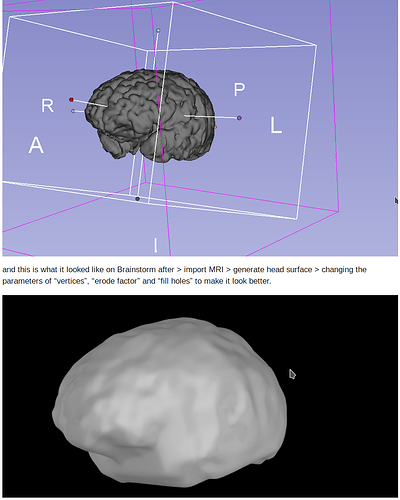Hello,
We segmented the Brain MRI of a little baby using 3D slicer, we tried using freesurfer and Brainsuite but both failed to segment the cortex.
After segmenting the cortex manually using 3D slicer, I wanted to import it to Brainstorm.
I saved the segmented cortex on the Brain MRI as a .nii file then did import MRI as .nii on Brainstorm and uploaded the cortex.
This is what the segmented cortex looked like on 3D slicer.
Is there another way to upload the cortex from slicer and making it look the same as it was segmented?
Thank you!
Michel
Hi Michel,
The menu you used (Import MRI + Generate head surface) is meant to generate the surface of the scalp, so something smooth. What you get is what I would expect.
What you could do is either to export the cortex surface as a surface from Slicer (instead of exporting it as a volume mask) - I don’t know if this is possible, I’ve never used slicer…
Another option: if you can only get a .nii volume out of slicer, try importing it with the menu “Import surface” instead, with the file format “Volume mask or atlas (subject space)”.
In either case, I’m not sure about the registration you would get in output… The cortex surface would probably not be aligned with the MRI, make sure you check this with the menu “MRI registration > Check MRI/surface registration”
Cheers
Francois