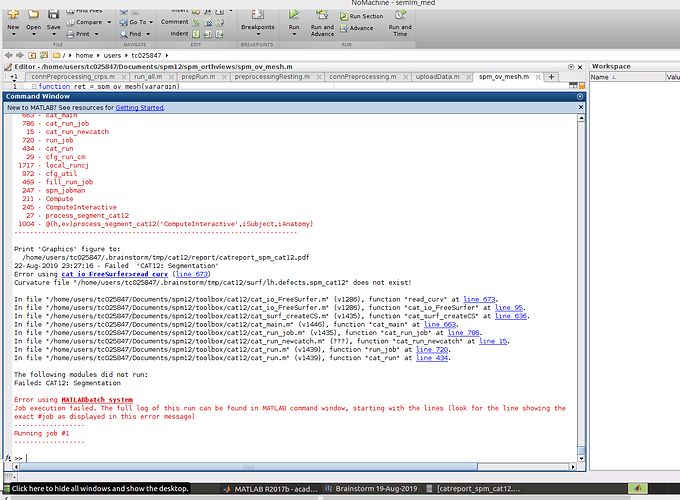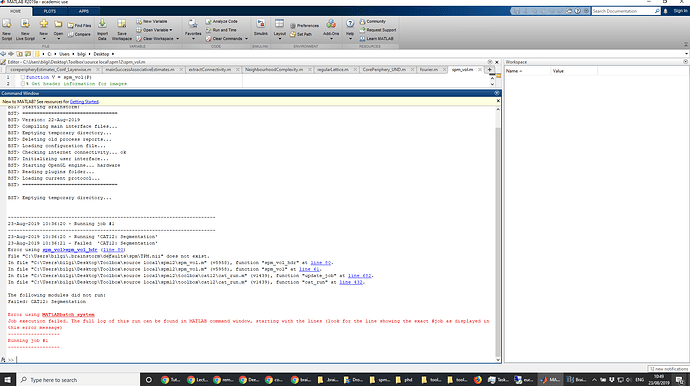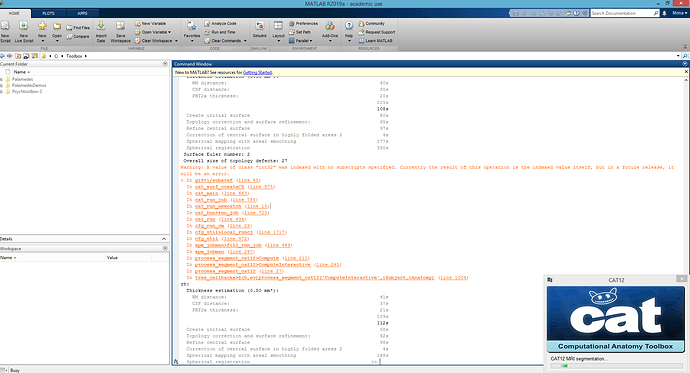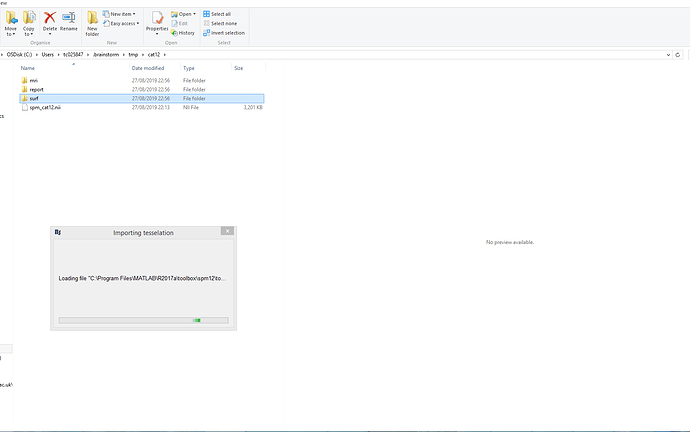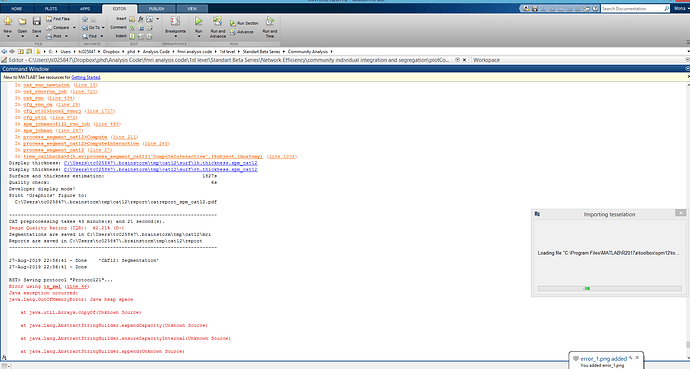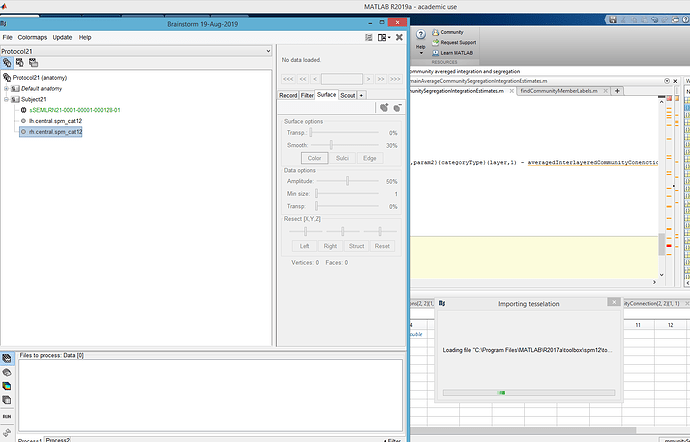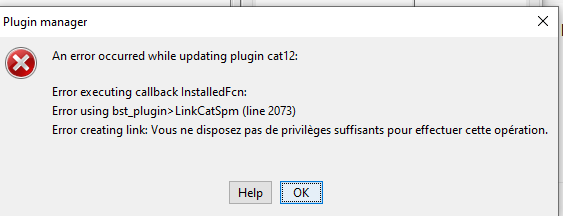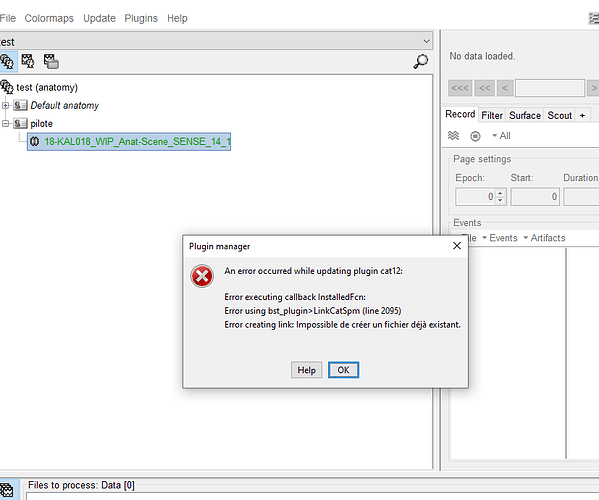Hi all,
I had many attempts to make CAT12 work on either Windows10, Windows8 and Linux using matlab 2017/2018 and 2019 but each time I get an error and I am at a point I cannot understand what are the reasons behind anymore so I would really appreciate if I can get any help since I haven't managed to run CAT12 once. All uses the same and latest version of SPM12, CAT12 and Brainstorm.
- So Windows 10 - Using MATLAB 2018 and 2019 I get error saying
23-Aug-2019 10:36:20 - Running job #1
23-Aug-2019 10:36:20 - Running 'CAT12: Segmentation'
23-Aug-2019 10:36:21 - Failed 'CAT12: Segmentation'
Error using spm_vol>spm_vol_hdr (line 80)
File "C:\Users\bilgi.brainstorm\defaults\spm\TPM.nii" does not exist.
In file "C:\Users\bilgi\Desktop\Toolbox\source local\spm12\spm_vol.m" (v5958), function "spm_vol_hdr" at line 80.
In file "C:\Users\bilgi\Desktop\Toolbox\source local\spm12\spm_vol.m" (v5958), function "spm_vol" at line 61.
In file "C:\Users\bilgi\Desktop\Toolbox\source local\spm12\toolbox\cat12\cat_run.m" (v1439), function "update_job" at line 682.
In file "C:\Users\bilgi\Desktop\Toolbox\source local\spm12\toolbox\cat12\cat_run.m" (v1439), function "cat_run" at line 432.
The following modules did not run:
Failed: CAT12: Segmentation
So I cannot understand what might be the reason really.
- In Linux with Matlab 2017 it says
Print 'Graphics' figure to:
/home/users/tc025847/.brainstorm/tmp/cat12/report/catreport_spm_cat12.pdf
22-Aug-2019 23:27:16 - Failed 'CAT12: Segmentation'
Error using cat_io_FreeSurfer>read_curv (line 673)
Curvature file "/home/users/tc025847/.brainstorm/tmp/cat12/surf/lh.defects.spm_cat12" does not exist!
In file "/home/users/tc025847/Documents/spm12/toolbox/cat12/cat_io_FreeSurfer.m" (v1286), function "read_curv" at line 673.
In file "/home/users/tc025847/Documents/spm12/toolbox/cat12/cat_io_FreeSurfer.m" (v1286), function "cat_io_FreeSurfer" at line 95.
In file "/home/users/tc025847/Documents/spm12/toolbox/cat12/cat_surf_createCS.m" (v1435), function "cat_surf_createCS" at line 636.
In file "/home/users/tc025847/Documents/spm12/toolbox/cat12/cat_main.m" (v1446), function "cat_main" at line 663.
In file "/home/users/tc025847/Documents/spm12/toolbox/cat12/cat_run_job.m" (v1435), function "cat_run_job" at line 786.
In file "/home/users/tc025847/Documents/spm12/toolbox/cat12/cat_run_newcatch.m" (???), function "cat_run_newcatch" at line 15.
In file "/home/users/tc025847/Documents/spm12/toolbox/cat12/cat_run.m" (v1439), function "run_job" at line 720.
In file "/home/users/tc025847/Documents/spm12/toolbox/cat12/cat_run.m" (v1439), function "cat_run" at line 434.
The following modules did not run:
Failed: CAT12: Segmentation
Error using MATLABbatch system
Job execution failed. The full log of this run can be found in MATLAB command window, starting with the lines (look for the line showing the
exact #job as displayed in this error message)
- In Windows 8 with Matlab 2017a warning message at the very beginning, saying
"Warning: A value of class "int32" was indexed with no subscripts specified. Currently, the result of this operation is the indexed value itself, but in a future release, it will be an error. "
and however whole procedure seems like running without a problem and it ends, but at the end, neither of produced files under temporary folder moves to subject-specific folder or I cannot find any surface files created eventually. I do not have a screenshot of it at the moment unfortunately but I am recreating the problem and then I will attach it in there too.
I would really appreciate if you could help me with any of those issues, so I can at least have a chance to run CAT12 once in either of these configurations...
Thank you very much in advance,
Isil