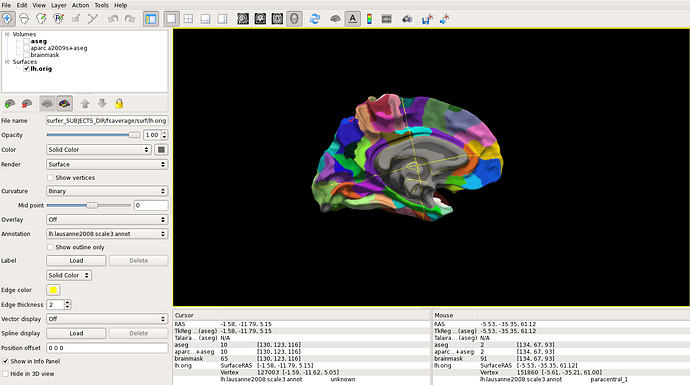Hi all,
I want to generate a ROI file ('.annot') including both cortical and subcortical brain regions.
In Freesurfer, based on the fsaverage dataset, I have been able to parcellate the cortical areas and get the '.annot' file which includes only the cortical regions. The vertices number for one hemisphere is 163842.
It surprises me when I saw the 'FSAverage.zip' file on website https://neuroimage.usc.edu/bst/download.php. I looked into the 'tess_aseg.mat' file and tried to get the vertices' index of subcortical areas, and incorporated them to the ROIs file I made from Freesurfer.
But the vertices number of this file are only 79114 for two hemispheres, so it is very difficult to be incorporated to the ROIs file I generated from Freesurfer (163842 vertices in one hemisphere).
So is there any fast way in brainstorm that I can get the ROIs file from subcortical brain regions with the same vertices number as I got from Freesurfer so I can incorporate them together?
Very appreciated if I can get any suggestions. Thanks.
Best,
Feng