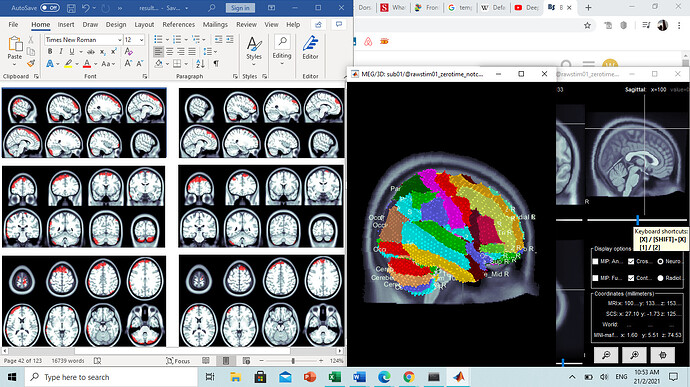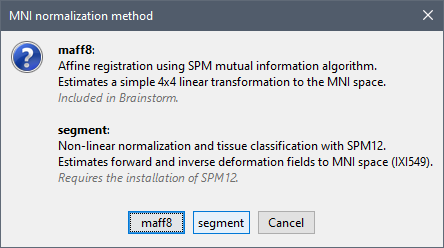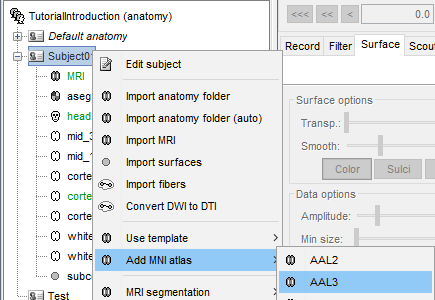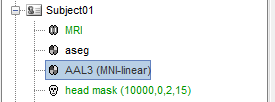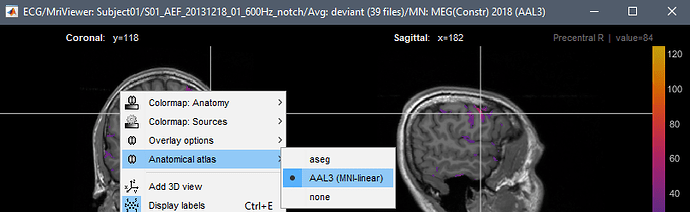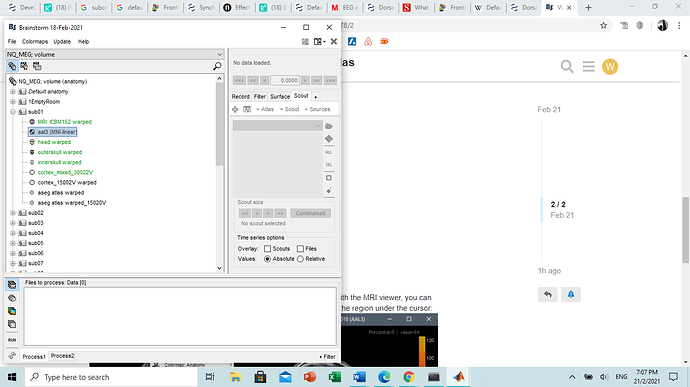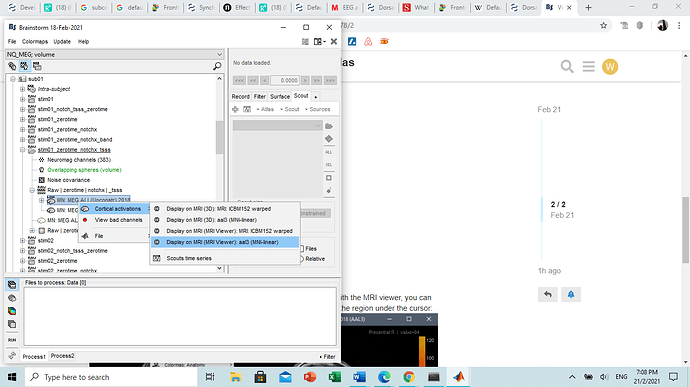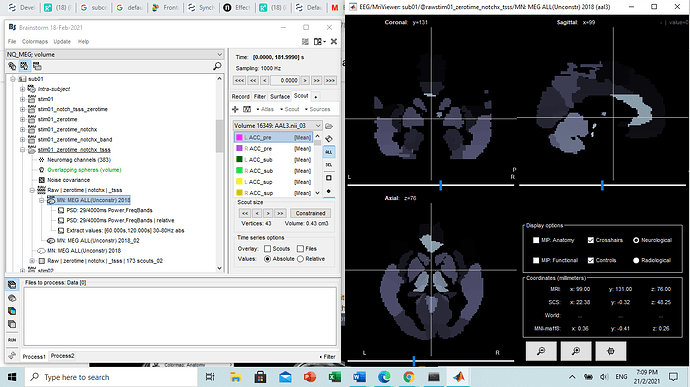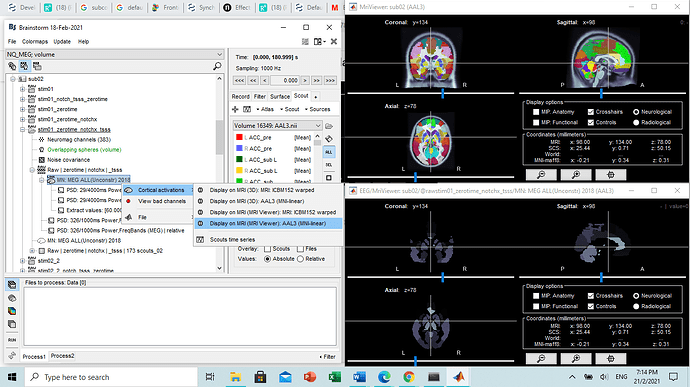Hi everyone,
I managed to run the analysis & get the source from volume, however I found it tricky to pinpoint specific source to corresponding region outlined by the imported atlas. Is there any way I can view both the volume source directly on the atlas? I'm using AAL3 by the way.
1 Like
The most recent versions of Brainstorm allow you to compute a non-linear MNI normalization to using SPM Segment (useless if you work only in MNI space):
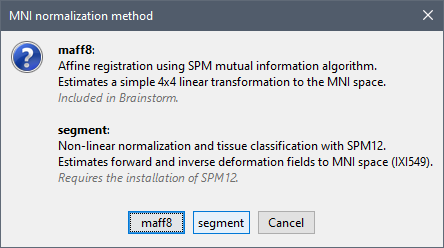
Then transform the MNI-based AAL3 atlas to the subject space (or simply add it to the MNI template):
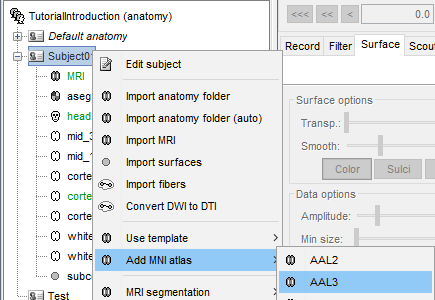
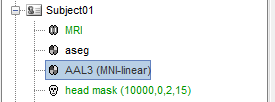
With this in the subject anatomy, when looking at any volume information with the MRI viewer, you can select the AAL parcellation in the atlas menu, and see directly the name of the region under the cursor:
There are many other display options, but some of it is still under development an subject to future changes. These new features will be finalized and documented over the next few months.
Thank you, Francois.
I tried and it led me to this figure.
I tried on another subject. Initially the top picture was automatically appeared (with colours), but when I tried to view under functional data, the bottom picture showed (no colours).
Did I do it wrongly?
Colors: double-click on the atlas from the ANATOMY view.
But then you don't get the sources overlay.
At the moment it is either the atlas in color OR the sources. Both information use the same layer of data in the MRI viewer.... At the moment it is not possible to have both, and I don't think I will implement it anytime soon. I think it would lead to messy figures... When displaying your sources in the volume, overlay them on the T1, not on the atlas.
I see, thanks for the clarifications Francois. Your work with Brainstorm is mind-blowing! Thank you again.