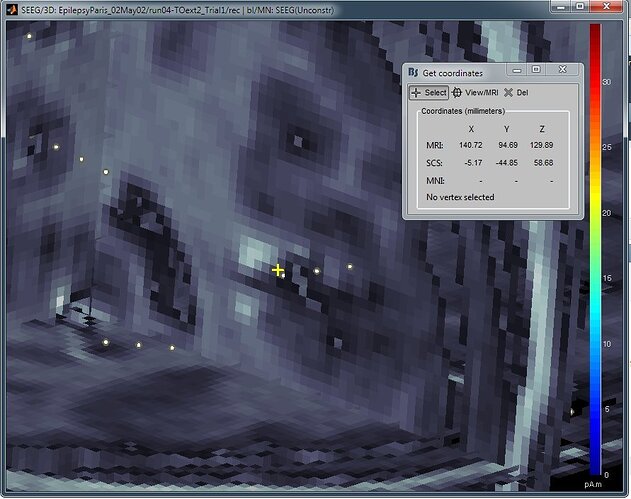Hi Heyong,
Those tools for SEEG and ECOG are under development, and some interface elements are still missing.
I'm sorry there is no easy way to display or place the electrodes on the MRI viewer yet. These essential elements will be most likely developed over the summer.
The closest thing you can get now is the 3 orthogonal MRI cuts in a 3D figure, together with the electrodes:
- Calculate sources for your model (volume source model)
- Display them, maximize the window and bring the amplitude slider to 100% so that you only see the MRI
- Add the electrodes to this 3D figure: right-click > Channels > Display sensors (or Control+E)
- You can move the MRI slices with right-click+move the mouse, or with the "reset" sliders in the Surface tab
- If you need to know the coordinates of a point on the MRI slices for this figure, you can right-click on the figure > Get coordinates, and then pick a point on the slices
(see attached figure)
Cheers,
Francois