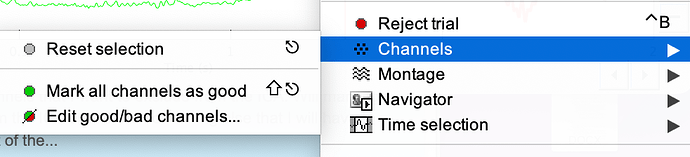Hello,
I am preprocessing data with individual epoched trials. Often times the trials look messy with bad channels, but when I click on the channel I do not have the option to mark it as bad, just to reset (see photo). This results in messy looking averages of my final data. Why am I not able to remove these bad channels from the trial view?
Thank you
Which version of Brainstorm are you using?
Is it the compiled version?
Is the option "Edit good/bad channels" works?
I am using the version from 05-Jul-2023 but have had this issue across multiple versions. When I click on "Edit good/bad channels", the bad channel is already marked as bad, but it doesn't go away from the trial view, so it still looks messy.
Hi @evansdc0,
The Mark selected (channel) as bad only appears if there are channels selected (which are highlighted in red). Multiple channels can be selected by clicking on them.
I'm not sure what do you mean with "trial view".
Once a channel is selected as bad, it does is not plot anymore.
If the channel is labelled as bad with the Channel editor, the figure with the time series must be closed and re-open to see the update. If the channel is labelled as bad with the menu The Mark selected as bad the figure update is done on the fly
Hi, I am back with this issue. The channel is marked as bad, but it still plots. I am not able to mark it as bad with the on the fly Mark selected as bad because it is already marked as bad in the Channel editor, yet still plotting. Does anyone else have this issue? It persists for me across data sets and epochs.
If the channel is marked as bad in the Channel editor, it should be shown in the plot.
What is shown in you right-click on the recording node ( ) and select Godd/bad channels > View all bad channels?
) and select Godd/bad channels > View all bad channels?