|
Size: 4386
Comment:
|
Size: 8996
Comment:
|
| Deletions are marked like this. | Additions are marked like this. |
| Line 1: | Line 1: |
| = Installation = This page explains how to download and install Brainstorm. <<TableOfContents(2)>> |
= Installation and updates = Brainstorm is available in two forms: an open-source Matlab application (Matlab license required) and a standalone Java executable (free). Both are available for download in the same package. |
| Line 7: | Line 5: |
| Brainstorm is written in Matlab code only, thus it can run on any operating system supported by Matlab (including Windows, Linux, MacOS...). | ==== With Matlab ==== * Matlab version >= '''R2009b (7.9)''' * Optional toolboxes: Signal Processing, Parallel Processing * For smoother graphics, we recommend Matlab '''>= R2014b''': <<BR>><<BR>> {{attachment:matlab_version_render.gif}} |
| Line 9: | Line 10: |
| If you have a Matlab licence: | ==== Without Matlab ==== * Matlab Compiler Runtime: * '''MCR version''': R2020a (9.8) * Download for free from the [[https://fr.mathworks.com/products/compiler/matlab-runtime.html|Mathworks website]] * Operating system: * '''Windows''': Any version ([[https://fr.mathworks.com/content/dam/mathworks/mathworks-dot-com/support/sysreq/files/system-requirements-release-2020a-windows.pdf|details]]) * '''Linux''': Ubuntu 14+, RedHat 6/7+, Debian 7+, SUSE 11.3+ ([[https://fr.mathworks.com/content/dam/mathworks/mathworks-dot-com/support/sysreq/files/system-requirements-release-2020a-linux.pdf|details]]) * '''MacOS''': 10.9.5 (Mavericks), 10.10 (Yosemite), 10.11 (El Capitan), ... ([[https://fr.mathworks.com/content/dam/mathworks/mathworks-dot-com/support/sysreq/files/system-requirements-release-2020a-macintosh.pdf|details]]) * If your OS is not listed and the instructions below don't work, try with the 2015b version<<BR>> [[InstallationR2015b|2015b]], [[InstallationR2016a|2016a]], [[InstallationR2016b|2016b]], [[InstallationR2017a|R2017a]], [[InstallationR2017b|R2017b]], [[InstallationR2018a|R2018a]] (full list at the bottom of the [[https://neuroimage.usc.edu/bst/download.php|Download]] page) |
| Line 11: | Line 20: |
| * You can download and run directly the Brainstorm '''source scripts''', * Using the source distribution will be make the application much easier to instal, update and fix * Minimum Matlab version: 7.1 (= R14-SP3) * Minimum Java VM version: 1.5 (To check that: type "ver" at Matlab command prompt) |
==== Hardware recommendations ==== * '''Screen''': Working with MEG/EEG recordings involves a lot of computational resources and large display windows. Therefore we recommend that you use a computer with a decent processing capacity and a screen larger than 13". * '''Mouse''': You would also add to your comfort by using an external mouse instead of your laptop pad. Most of the manipulations are done with the mouse, and some involve an intensive use of the scrolling operation. A mouse wheel or the "two-finger move" on MacBooks are perfect for this, but this operation is not always easy to perform on some laptops. * '''Memory''': Brainstorm can work with a limited amount of memory, it will only restrict the loading of larger files. However, you are strongly advised to work with a '''64bit operating system'''. Computers running a Windows 32bit system may run into a lot of "Out of memory" errors. |
| Line 16: | Line 25: |
| If you do not have a Matlab licence: | == Installation == 1. Go to the [[http://neuroimage.usc.edu/bst/download.php|Download]] page, complete the quick and free registration process. 1. If you don't receive the confirmation email, please check your '''spam folder'''. 1. Download the latest brainstorm_....zip archive 1. Unzip it somewhere on your computer, for example:<<BR>> * __Windows__: My documents\brainstorm3 * __Linux__: /usr/local/brainstorm3 (or ~/brainstorm3 if you are not admin) * __MacOS__: Applications/brainstorm3 |
| Line 18: | Line 34: |
| * You can download the Brainstorm binaries corresponding to your operating system. * The executables are build using the Matlab Compiler (mcc) * This will require that you also install the Matlab Component Runtime (MCR) on your computer, a freely redistributable library * MCR is available for download on the website == Sources or binaries ? == You have Matlab installed: sources. You don't have Matlab installed: binaries. == Sources: Installation steps == 1. Visit the [[http://neuroimage.usc.edu/brainstorm3_register/download.php|Download]] section, create an account, and follow the indications. 1. Download the latest bst_src_....zip archive 1. Unzip it somewhere you usually put your program files. For example: * __Windows__: C:\Program Files\brainstorm3 * __Linux__: /home/username/brainstorm3 * __MacOS__: Documents/brainstorm3 1. Create an empty folder "'''brainstorm_db'''" to store your Brainstorm database. For example: * __Windows__: C:\Program Files\brainstorm_db |
1. Create a new folder "'''brainstorm_db'''" for the Brainstorm database, for example: * __Windows__: My documents\brainstorm_db |
| Line 39: | Line 38: |
| 1. Read carfully these recommandations about the ''brainstorm_db'' folder: * Do __not __create the __brainstorm_db__ folder in the __brainstorm3 __program folder * Never put your original data files in this directory * All the data in Brainstorm database need to be imported via the user interface * This directory is managed completely automatically by the application, do not move or delete the files it contains by yourself 1. Start Matlab, go to the brainstorm3 directory, and type "brainstorm" in the Matlab command window. * Note: Do '''not '''add brainstorm3 and subdirectories to your Matlab path, this will be done automatically. 1. Visit the [[Tutorials/TutFirstSteps|Tutorials]] section to learn what to do next. |
* '''Warning''': Never create this folder inside the program folder (brainstorm3), it would get deleted when updating Brainstorm. 1. Set up a regular '''backup '''for your brainstorm_db folder, like you would do for any work you do on your computer. Losing hundreds of hours of work because of a wrong manipulation or a disk failure is common, but easy to avoid. |
| Line 48: | Line 41: |
| == Sources: Updates == Brainstorm is improving every day. It is recommended to update the software regularly. |
== Start Brainstorm == ==== With Matlab ==== 1. Start Matlab 1. Do '''NOT '''add brainstorm3 folder to your Matlab path: this will be automatically done 1. Go to the brainstorm3 folder 1. Type "brainstorm" in the command window 1. When asked for the Brainstorm database folder, pick the "brainstorm_db" you have just created 1. Follow all the introduction tutorials in the section "Get started": [[Tutorials]] |
| Line 51: | Line 50: |
| * Automatic updates: * When you start Brainstorm, it checks online if your version is older than a month. * To enable / disable those automatic updates, edit the software preferences (File > Set preferences...) * Manual updates: * Menu '''File > Update Brainstorm''', in the main application window. |
==== Without Matlab ==== 1. Download the '''MCR R2020a (9.8)''' for your operating system: [[https://fr.mathworks.com/products/compiler/matlab-runtime.html|Mathworks website]] 1. Install the MCR: * __Windows__: Double-click on the .exe and follow the instructions * __MacOS__: Click on the zip file to unzip it, then click on "InstallForMacOSX" * __Linux__: From a terminal, unzip .zip, then run ./install 1. Run the program in brainstorm3/bin/R2020a/ * __Windows__: Double-click on ''brainstorm3.bat'' * __MacOS__: Double-click on ''brainstorm3.command ''and wait for instructions * __Linux__: From a terminal, run:<<BR>>''cd brainstorm3/bin/R2020a/''<<BR>>''./brainstorm3.command '' 1. Troubleshooting for MacOS or Linux: * On recent versions of MacOS, you may get an error message "Application can't be opened because it is from an unidentified developer". This message would appear for all the programs that were not downloaded from the Apple app-store. To go around this verification: right-click on the application > Open, then click on the Open button. * Some ''Linux Mint'' users have reported having interface issues, changing the graphical theme of their OS fixed this problem. * From a terminal, make sure that the file "''brainstorm3.command''" is executable:<<BR>>''chmod a+x brainstorm3.command'' * If nothing happens, run: <<BR>>''./brainstorm3.command MCR_DIR''<<BR>>MCR_DIR is the MCR 9.8 folder (ex: /Applications/MATLAB/MCR/v98) * Try with another binary release: See at the bottom of the [[https://neuroimage.usc.edu/bst/download.php|Download]] page 1. Troubleshooting for Windows: * Your current user may not have the necessary privileges. If are an administrator for your computer, you can do the following: right-click on ''brainstorm3.bat'' > Run as administrator. * If you are not the administrator of your computer and Matlab or the MCR are not installed in the standard paths, Brainstorm may have trouble finding them. To specify manually the path of the MCR or Matlab folder, right-click on ''brainstorm3.bat'' > Edit. Fill the second line of the script (Example: @SET MATLABROOT="C:\Program Files\MATLAB\R2020a"), save the file, and try to execute it again. 1. On Linux or MacOS, you may be asked to select the folder where you installed the MCR. 1. When asked for the Brainstorm database folder, pick the "brainstorm_db" you have just created. 1. Follow all the introduction tutorials in the section "Get started": [[Tutorials]] == Managing emails == After creating a new account, you will start receiving by email a weekly digest of the activity on the Brainstorm forum: questions from users, methodological discussions and bug reports. If you would like to stop receiving these emails, log into the [[https://neuroimage.usc.edu/forums/|forum]], go to your email preferences, and disable the option ''"When I don’t visit here, send me an email summary of popular topics and replies"''. If instead you would like to receive a copy of all the messages posted on the forum, select the option ''"Enable mailing list mode"''. <<HTML(<CENTER>)>> {{attachment:email_pref1.gif||width="388",height="91"}} {{attachment:email_pref2.gif||width="457",height="461"}} <<HTML(</CENTER>)>> == Updates == Brainstorm is quickly improving and evolving. We have chosen not to go through a stable-release policy but rather, we established a quick and easy way to update the software seamlessly for you. Although this approach has its shares of risks of possibly seeing new bugs emerging from the most recent update, it has the great advantage of being dynamic and of rapidly disseminating new, important features. We encourage our users to report bugs through our [[http://neuroimage.usc.edu/forums|forum]], and our experience shows fixes are completed quickly enough to avoid disruptive downtime to our users. For these reasons, we recommend that you update Brainstorm regularly using the following options: * Automatic updates (Matlab version only): * When Brainstorm starts, it checks online if a version newer than a month-old is available. * To disable the automatic updates, edit the software preferences (File > Edit preferences) * Restart Matlab after updating the software. * Manual updates (Matlab version only): * Menu '''Help ''''''> Update Brainstorm''', in the main application window. |
| Line 57: | Line 96: |
| * In case those simple methods do not work:<<BR>> * Delete the old brainstorm3 folder * Follow the installation instructions again (previous section) == Binaries: Installation steps == 1. Visit the [[http://neuroimage.usc.edu/brainstorm3_register/download.php|Download]] section, create an account, and follow the indications. 1. Download the two binaries bst_bin...zip archive for your operating system. <<BR>> * One file is the Matlab Component Runtime (MCR) * The other file is the compiled application itself. * If your operating system is not listed: post a message on the [[http://neuroimage.usc.edu/forums/|Forum]], we will do our best to make it available. 1. Unzip the bst_bin..._MCR.zip file, and execute the MCRInstaller<<BR>> * This will install the Matlab Runtime Component (MCR) on your computer. * Read more about the MCR: [[http://www.mathworks.com/access/helpdesk/help/toolbox/compiler/f12-999353.html|Matlab website]] 1. Unzip the bst_bin...zip file somewhere you usually put your program files. For example:<<BR>> * Windows: C:\Program Files\brainstorm3 * Linux: /home/username/brainstorm3 1. Run brainstorm executable:<<BR>> * Windows: brainstorm3/bin/brainstorm.exe * Linux: brainstorm3/bin/run_brainstorm3.sh 1. Visit the [[Tutorials/TutFirstSteps|Tutorials]] section to learn what to do next. |
* Restart Matlab after updating the software. * Standalone version (or in case the above methods do not work for you) * Delete the brainstorm3 folder (it will not delete your database, which is in your user folder) * Download the latest release of Brainstorm * Follow the installation instructions (see above) |
Installation and updates
Brainstorm is available in two forms: an open-source Matlab application (Matlab license required) and a standalone Java executable (free). Both are available for download in the same package.
Requirements
With Matlab
Matlab version >= R2009b (7.9)
- Optional toolboxes: Signal Processing, Parallel Processing
For smoother graphics, we recommend Matlab >= R2014b:
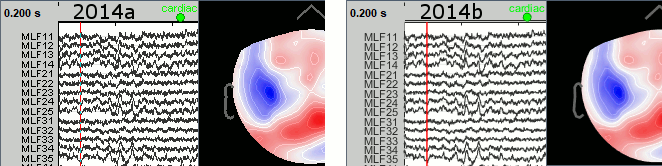
Without Matlab
- Matlab Compiler Runtime:
MCR version: R2020a (9.8)
Download for free from the Mathworks website
- Operating system:
Windows: Any version (details)
Linux: Ubuntu 14+, RedHat 6/7+, Debian 7+, SUSE 11.3+ (details)
MacOS: 10.9.5 (Mavericks), 10.10 (Yosemite), 10.11 (El Capitan), ... (details)
If your OS is not listed and the instructions below don't work, try with the 2015b version
2015b, 2016a, 2016b, R2017a, R2017b, R2018a (full list at the bottom of the Download page)
Hardware recommendations
Screen: Working with MEG/EEG recordings involves a lot of computational resources and large display windows. Therefore we recommend that you use a computer with a decent processing capacity and a screen larger than 13".
Mouse: You would also add to your comfort by using an external mouse instead of your laptop pad. Most of the manipulations are done with the mouse, and some involve an intensive use of the scrolling operation. A mouse wheel or the "two-finger move" on MacBooks are perfect for this, but this operation is not always easy to perform on some laptops.
Memory: Brainstorm can work with a limited amount of memory, it will only restrict the loading of larger files. However, you are strongly advised to work with a 64bit operating system. Computers running a Windows 32bit system may run into a lot of "Out of memory" errors.
Installation
Go to the Download page, complete the quick and free registration process.
If you don't receive the confirmation email, please check your spam folder.
- Download the latest brainstorm_....zip archive
Unzip it somewhere on your computer, for example:
Windows: My documents\brainstorm3
Linux: /usr/local/brainstorm3 (or ~/brainstorm3 if you are not admin)
MacOS: Applications/brainstorm3
Create a new folder "brainstorm_db" for the Brainstorm database, for example:
Windows: My documents\brainstorm_db
Linux: /home/username/brainstorm_db
MacOS: Documents/brainstorm_db
Warning: Never create this folder inside the program folder (brainstorm3), it would get deleted when updating Brainstorm.
Set up a regular backup for your brainstorm_db folder, like you would do for any work you do on your computer. Losing hundreds of hours of work because of a wrong manipulation or a disk failure is common, but easy to avoid.
Start Brainstorm
With Matlab
- Start Matlab
Do NOT add brainstorm3 folder to your Matlab path: this will be automatically done
- Go to the brainstorm3 folder
- Type "brainstorm" in the command window
- When asked for the Brainstorm database folder, pick the "brainstorm_db" you have just created
Follow all the introduction tutorials in the section "Get started": Tutorials
Without Matlab
Download the MCR R2020a (9.8) for your operating system: Mathworks website
- Install the MCR:
Windows: Double-click on the .exe and follow the instructions
MacOS: Click on the zip file to unzip it, then click on "InstallForMacOSX"
Linux: From a terminal, unzip .zip, then run ./install
- Run the program in brainstorm3/bin/R2020a/
Windows: Double-click on brainstorm3.bat
MacOS: Double-click on brainstorm3.command and wait for instructions
Linux: From a terminal, run:
cd brainstorm3/bin/R2020a/
./brainstorm3.command
- Troubleshooting for MacOS or Linux:
On recent versions of MacOS, you may get an error message "Application can't be opened because it is from an unidentified developer". This message would appear for all the programs that were not downloaded from the Apple app-store. To go around this verification: right-click on the application > Open, then click on the Open button.
Some Linux Mint users have reported having interface issues, changing the graphical theme of their OS fixed this problem.
From a terminal, make sure that the file "brainstorm3.command" is executable:
chmod a+x brainstorm3.commandIf nothing happens, run:
./brainstorm3.command MCR_DIR
MCR_DIR is the MCR 9.8 folder (ex: /Applications/MATLAB/MCR/v98)Try with another binary release: See at the bottom of the Download page
- Troubleshooting for Windows:
Your current user may not have the necessary privileges. If are an administrator for your computer, you can do the following: right-click on brainstorm3.bat > Run as administrator.
If you are not the administrator of your computer and Matlab or the MCR are not installed in the standard paths, Brainstorm may have trouble finding them. To specify manually the path of the MCR or Matlab folder, right-click on brainstorm3.bat > Edit. Fill the second line of the script (Example: @SET MATLABROOT="C:\Program Files\MATLAB\R2020a"), save the file, and try to execute it again.
- On Linux or MacOS, you may be asked to select the folder where you installed the MCR.
- When asked for the Brainstorm database folder, pick the "brainstorm_db" you have just created.
Follow all the introduction tutorials in the section "Get started": Tutorials
Managing emails
After creating a new account, you will start receiving by email a weekly digest of the activity on the Brainstorm forum: questions from users, methodological discussions and bug reports.
If you would like to stop receiving these emails, log into the forum, go to your email preferences, and disable the option "When I don’t visit here, send me an email summary of popular topics and replies".
If instead you would like to receive a copy of all the messages posted on the forum, select the option "Enable mailing list mode".
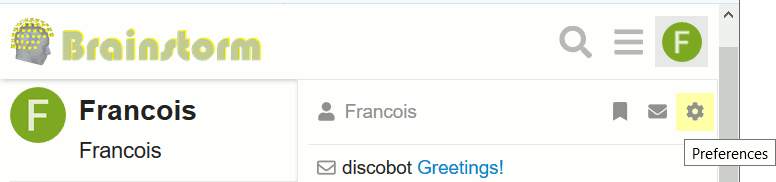
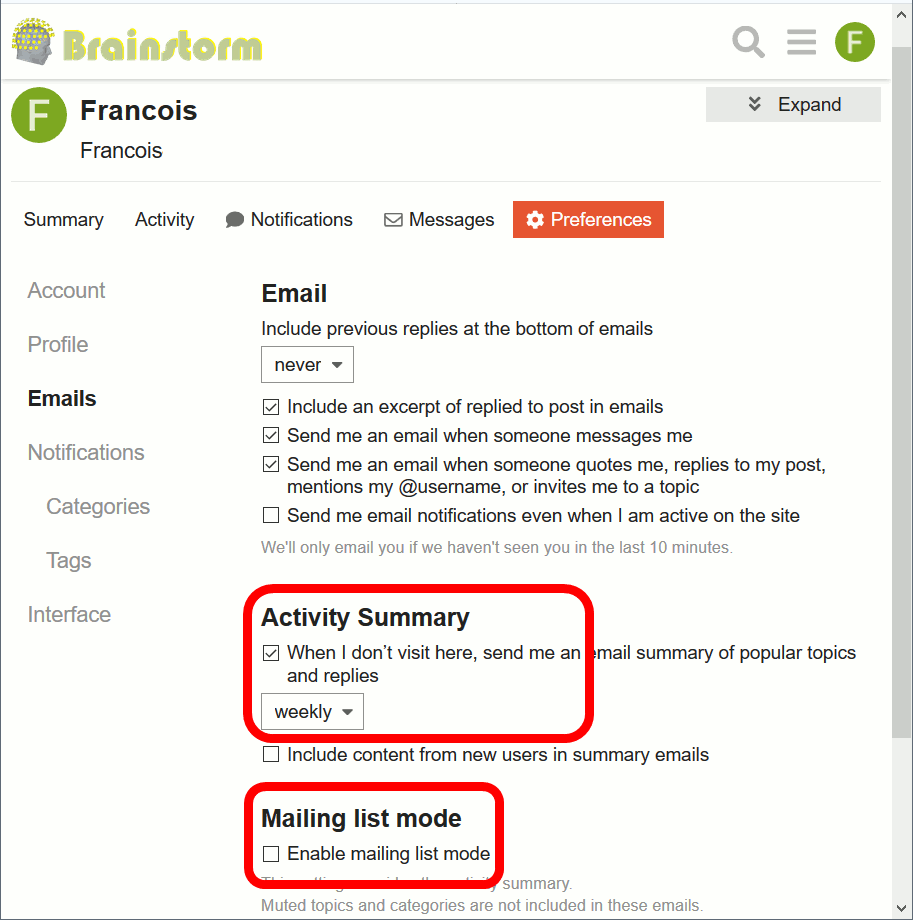
Updates
Brainstorm is quickly improving and evolving. We have chosen not to go through a stable-release policy but rather, we established a quick and easy way to update the software seamlessly for you. Although this approach has its shares of risks of possibly seeing new bugs emerging from the most recent update, it has the great advantage of being dynamic and of rapidly disseminating new, important features. We encourage our users to report bugs through our forum, and our experience shows fixes are completed quickly enough to avoid disruptive downtime to our users.
For these reasons, we recommend that you update Brainstorm regularly using the following options:
- Automatic updates (Matlab version only):
- When Brainstorm starts, it checks online if a version newer than a month-old is available.
To disable the automatic updates, edit the software preferences (File > Edit preferences)
- Restart Matlab after updating the software.
- Manual updates (Matlab version only):
Menu Help > Update Brainstorm, in the main application window.
- If it doesn't work: check that you have the rights to write in the brainstorm3 folder.
- Restart Matlab after updating the software.
- Standalone version (or in case the above methods do not work for you)
- Delete the brainstorm3 folder (it will not delete your database, which is in your user folder)
- Download the latest release of Brainstorm
- Follow the installation instructions (see above)
