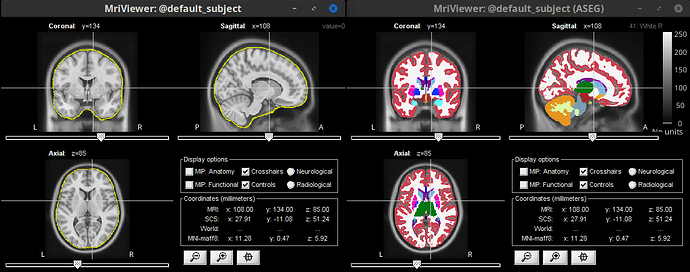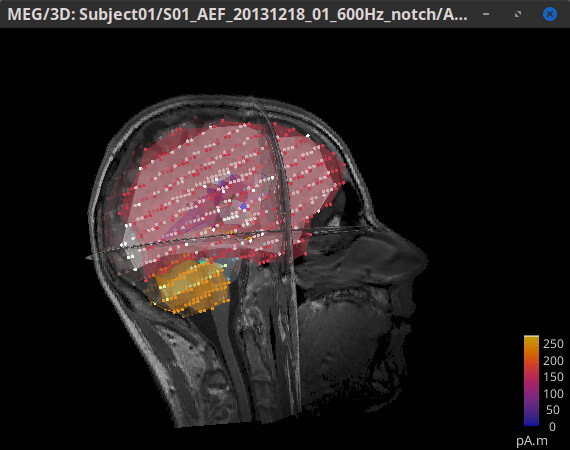Hello,
I am trying to do a volume source localization on multiple subjects and created a group analysis > source grid following the instructions in the tutorial (https://neuroimage.usc.edu/brainstorm/Tutorials/CoregisterSubjects#Volume_source_models). I am able to run the volume source localization using the group template (source grid) but then I also need to later on extract these sources on a parcel by parcel basis using my designated atlas, which is a cortical-subcortical volume atlas (MNI152 space). I am having difficulty aligning this atlas to the group template grid - it seems that they are not in the same space. However, I was under the impression that when an atlas is loaded onto the default anatomy (or subject anatomy) folder, then Brainstorm automatically formats it to work with the templates I am using. How do I upload and use a volume (MNI parcellation) on the group template so that I can extract the same vertices/parcels across the subjects? I can do the parcel extraction programmatically as well, but I just need to be able to first align template and atlas in Brainstorm.
This happens if the anatomical atlas is defined in the MNI space, and it is imported with the option Add MNI parcellation > Import from file. Then this parcellation in the MNI space is used to create volume of the same size as the subject anatomy, and the label for each voxel in the subject anatomy are set using its MNI coordinates.
Thanks so much.
How can I project my MNI parcellation/atlas onto the group template/source grid that I generated in the group analysis? In this way, I'm hoping I can use the same template for every subject's source localization run, and be able to extract the same parcels across the subjects.
Also, if I used the "inner skull" constraint for creating the source grid, would this include scouts/parcels in subcortical regions? If not, should I instead use the "Head" constraint?
This is done by creating Volume atlases (atlases as in sets of Scouts) using the Subject anatomy, in your case Default anatomy.
Yes, inner skull (yellow contour in top-left image) includes source vertices in the subcortical areas and cerebellum. Then if you atlas (e.g. ASEG, top-right image) includes labels for those anatomical parcellations, these labels will be used to create (source space) Scouts (bottom image).