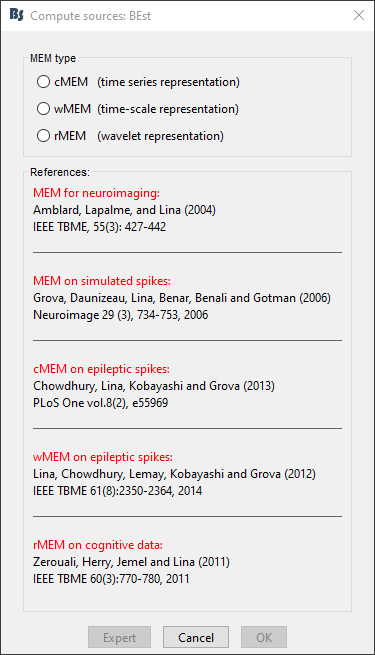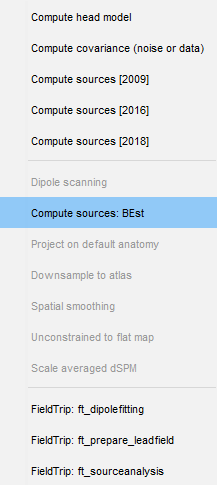Hello everybody!
I was computing sources as I usually do: using default anatomy, FEM, I imported a eeg block in the database,I set the noise covariance, computed head model with duNeuro and used MEM function, but I got this warning message:
** Error: [process_inverse_2018] Sources > Compute sources [2018]
** Line 60: Undefined function 'be_main_call' for input arguments of type 'struct'.
**
** Call stack:
** >be_main.m at 60
** >process_inverse_2018.m>Compute at 674
** >process_inverse_2018.m>Run at 93
** >process_inverse_2018.m at 24
** >bst_process.m>Run at 229
** >bst_process.m at 36
** >panel_process1.m>RunProcess at 151
** >panel_process1.m at 26
** >gui_brainstorm.m>CreateWindow/ProcessRun_Callback at 773
** >bst_call.m at 28
** >gui_brainstorm.m>@(h,ev)bst_call(@ProcessRun_Callback) at 297
**
**
** File: NewSubject/ICTAL1/data_block001.mat
**
and I wasn't able to compute it,
I tried several times and got the same
Thanks in advance!
It looks like the brainentropy toolbox is not installed on your computer, or that you removed it from the Matlab path.
It should be installed automatically into $HOME/.brainstorm/brainentropy, by function be_install.m, when you select MEM in the interactive "Compute sources" option window.
You can run manually the installation by executing:
[bug,warn,version,last_update] = be_install
Hi Francois!
Thanks for the reply!
I ran the command you suggested, but now I got this error:
In be_main : No data nor baseline were found. Aborted.
** Error: [process_inverse_2018] Sources > Compute sources [2018]
** Line 23: Undefined function or variable 'DEF'.
**
** Call stack:
** >be_pipelineoptions.m at 23
** >be_check_data_pipeline.m at 21
** >be_main_call.m at 118
** >be_main.m at 60
** >process_inverse_2018.m>Compute at 674
** >process_inverse_2018.m>Run at 93
** >process_inverse_2018.m at 24
** >bst_process.m>Run at 229
** >bst_process.m at 36
** >panel_process1.m>RunProcess at 151
** >panel_process1.m at 26
** >gui_brainstorm.m>CreateWindow/ProcessRun_Callback at 773
** >bst_call.m at 28
** >gui_brainstorm.m>@(h,ev)bst_call(@ProcessRun_Callback) at 297
**
**
** File: NewSubject/ICTAL3/data_block001.mat
**
I did not delete or remove the MEM installation
UPDATES: I got that error just when I drag the file into process1 , if I use rigth click-button --> compute sources I get no error and I can compute MEM sources
Hello @tourette95
The error "Line 23: Undefined function or variable 'DEF'" does happen when no pipeline (i.e. no MEM type among: 'cMEM', 'wMEM', or 'rMEM') has been selected.
Normally, an options panel specific to BEst should open allowing you to first select the pipeline and then several other options (specific to that pipeline).
It seems that you are able to get through this normal chain of actions by right-clicking directly on the file to process, great.
However, you do experience some issues when dragging the file to process in the Process1 tab.
This means that the options panel did not open (for some reasons that I am investigating now).
Meanwhile, you should be able to still call BEst without issues by selecting the process "Compute sources: BEst" instead of "Compute sources [20xx]".
Could you confirm?
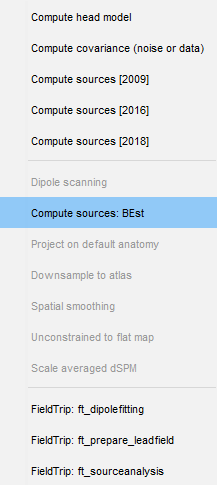
Thanks
Hello @Francois
Apologies, I missed these notifications.
Yes, I was able to compute MEM using the "BEst" option
It seems that the problem persists, 
I can only compute MeM sources using right click but no using Process Tab
Thanks in advance!
** Error: [process_inverse_2018] Sources > Compute sources [2018]
** Line 60: Undefined function 'be_main_call' for input arguments of type 'struct'.
**
** Call stack:
** >be_main.m at 60
** >process_inverse_2018.m>Compute at 679
** >process_inverse_2018.m>Run at 93
** >process_inverse_2018.m at 24
** >bst_process.m>Run at 230
** >bst_process.m at 37
** >panel_process1.m>RunProcess at 124
** >panel_process1.m at 26
** >gui_brainstorm.m>CreateWindow/ProcessRun_Callback at 781
** >bst_call.m at 28
** >gui_brainstorm.m>@(h,ev)bst_call(@ProcessRun_Callback) at 305
**
**
** File: Andrew/PAROX/data_PAROX_trial004.mat
**
Hello @tourette95,
This error indicates that BEst is probably not installed.
Could you check if .brainstorm/brainentropy exists?
Or you may execute the steps proposed earlier by @Francois here, or alternatively the steps given here.
This should install BEst and allow you to then run the process "Compute sources: BEst" after a drag-drop in the Process1 tab (as illustrated earlier here).