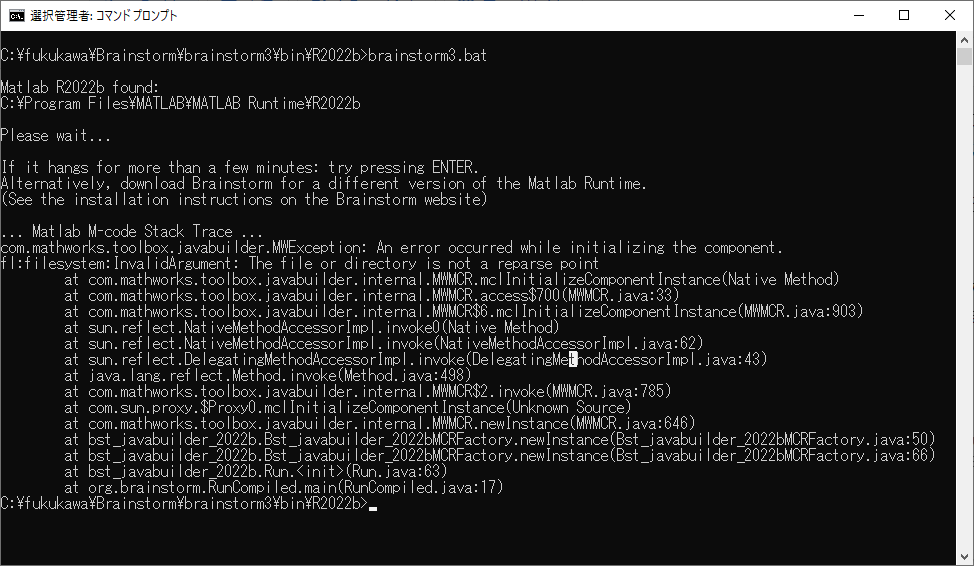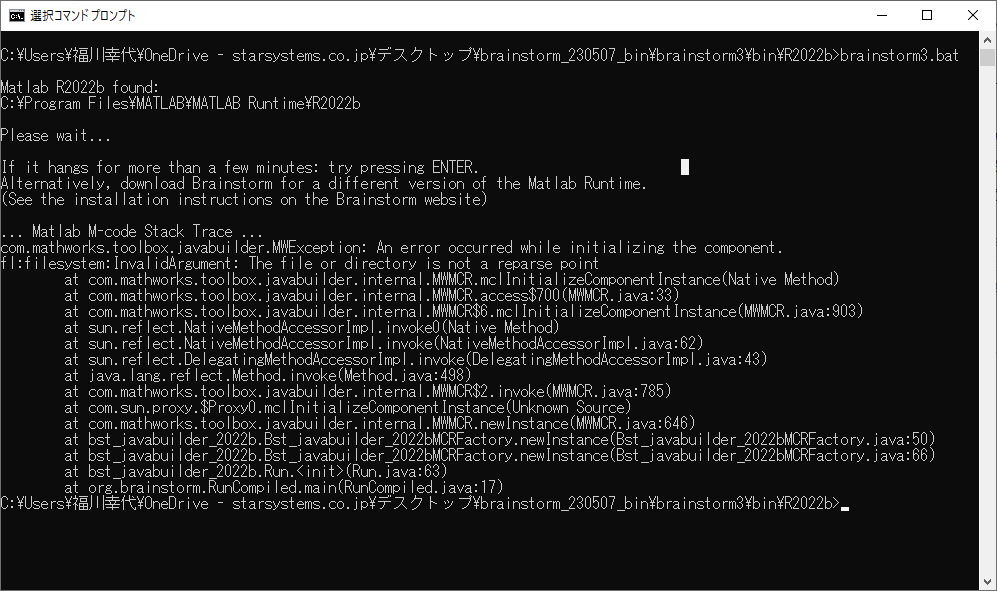I tried to install "brainstorm_230507_bin.zip" with "Matlab Runtime: R2022b (9.13)" on Windows10 PC by "brainstorm3.bat", but it occured the following Error.
... Matlab M-code Stack Trace ...
com.mathworks.toolbox.javabuilder.MWException: An error occurred while initializing the component.
fl:filesystem:InvalidArgument: The file or directory is not a reparse point
at com.mathworks.toolbox.javabuilder.internal.MWMCR.mclInitializeComponentInstance(Native Method)
at com.mathworks.toolbox.javabuilder.internal.MWMCR.access$700(MWMCR.java:33)
at com.mathworks.toolbox.javabuilder.internal.MWMCR$6.mclInitializeComponentInstance(MWMCR.java:903)
at sun.reflect.NativeMethodAccessorImpl.invoke0(Native Method)
at sun.reflect.NativeMethodAccessorImpl.invoke(NativeMethodAccessorImpl.java:62)
at sun.reflect.DelegatingMethodAccessorImpl.invoke(DelegatingMethodAccessorImpl.java:43)
at java.lang.reflect.Method.invoke(Method.java:498)
at com.mathworks.toolbox.javabuilder.internal.MWMCR$2.invoke(MWMCR.java:785)
at com.sun.proxy.$Proxy0.mclInitializeComponentInstance(Unknown Source)
at com.mathworks.toolbox.javabuilder.internal.MWMCR.newInstance(MWMCR.java:646)
at bst_javabuilder_2022b.Bst_javabuilder_2022bMCRFactory.newInstance(Bst_javabuilder_2022bMCRFactory.java:50)
at bst_javabuilder_2022b.Bst_javabuilder_2022bMCRFactory.newInstance(Bst_javabuilder_2022bMCRFactory.java:66)
at bst_javabuilder_2022b.Run.<init>(Run.java:63)
at org.brainstorm.RunCompiled.main(RunCompiled.java:17)
Should I do to solustion this error and to correctly work "brainstorm3.bat"?
thank you.
HI @keroria,
Can you provide the entire text that is shown in the terminal when you double-click on brainstorm3.bat?
Best,
Raymundo
1 Like
Hi, @Raymundo.Cassani
Thank you for your reply.
I attached the capture of the terminal.
Best regard
The issue seems to be related to the path where the Brainstorm folder is.
- Does your path (
C:\fukukawa\Brainstorm\...) have any special character?
- Could you unzip the brainstorm zip file on to your Desktop folder and try to run it from there?
Hi,
Thank u your quickly reply.
The Answers of your questions are following.
Q1: Does your path (C:\fukukawa\Brainstorm\... ) have any special character?
A1: Maybe No. That folder's path is
"C:\fukukawa\Brainstorm\brainstorm3\bin\R2022b".
Q2: Could you unzip the brainstorm zip file on to your Desktop folder and try to run it from there?
A2: I tried, but it was same fail result.
Actualy, I'm Japanese so I use Win10 of Japanese version, and then looks like my desktop folder has special charactors of Japanese...
Thae path of my desktop folder is
"C:\Users*福川幸代*\OneDrive - starsystems.co.jp*デスクトップ*\brainstorm_230507_bin\brainstorm3\bin\R2022b"
The first try was on the folder of "C:\fukukawa\Brainstorm\brainstorm3\bin\R2022b"(it has no special character), so I don't think that the reason was special charactors.
Any other possible causes?
Best regards
Thank you for the detailed information!
I was able to replicate brathe problem and find a fix:
Fix
Create a new Windows user without special characters, and run the brainstorm3.bat when logged with that new user
Problem
While the path for your brainstorm installation (C:\fukukawa\Brainstorm\brainstorm3\bin\R2022b) does not contain special characters.[Brainstorm will create the User directory (.brainstorm) in the Windows User folder ("C:\Users\username\.brainstorm ") which in this case contains special characters.
https://neuroimage.usc.edu/brainstorm/Tutorials/CreateProtocol#Brainstorm_folders
Hi, @Raymundo.Cassani
Thank you for your advice!
I can installed and open brrainstorm!
thank you!