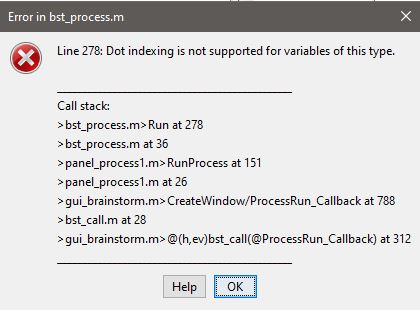Hi Brainstorm Support,
In Brainstorm I was able to link to raw file, filter, remove trend and run ICA with Brainstorm on my data in October this year. I agreed to run a couple of brainstorm update since then. But I cannot run filter on the data now. I wonder what happened. Below is the error message:
Line 278: Dot indexing is not supported for variables of this type.
Call stack:
bst_process.m>Run at 278
bst_process.m at 36
panel_process1.m>RunProcess at 151
panel_process1.m at 26
gui_brainstorm.m>CreateWindow/ProcessRun_Callback at 788
bst_call.m at 28
gui_brainstorm.m>@(h,ev)bst_call(@ProcessRun_Callback) at 312
My raw data were recorded using (colin27/EGI/EGI Hydrocel 128 E001). If you need, I can send you raw data to test. Please help to see what caused the problem.
Yuyuan Gu
guyuyuan@uams.edu
First, make sure that :
- You don't have any other Matlab toolbox interfering in the Matlab path: remove everything from the Matlab path except the folders related with the Matlab installation itself, then restart Matlab, and run brainstorm.m without adding the brainstorm3 folder to the path manually.
- Brainstorm is up-to-date
If you can't find the cause of the problem, I would need some data to reproduce this behavior and try to fix it. Can you please try to package a minimal example dataset to reproduce the error?
- Create a new subject using the default anatomy
- Import a short segment of recordings that causes this problem (~ 1 second)
- Make sure that if you try to filter it, you do get this error
- Right-click on the subject folder > File > Export subject
- Upload the .zip file somewhere and post the download link here
Thanks
Thank you Francois! Happy New Year!
- I did as you stated in 1.
- Brainstorm version Dec. 23, 2020. MATLAB Version: 9.8.0.1451342 (R2020a) Update 5
- I link to raw file as I did before. I can display the data recording. (My map is colin27/EGI/GSN Hydrocel E001)
- When I run filter (0.2-40Hz, 60dB stopband attenuation), either re-reference to grand average (not giving me new file identification) or not, it gave me the same message as in capture.jpg
- I attached a short version of data file which gives me the same trouble.
I hope you can reproduce my error and resolve my problem.
Yuyuan
guyuyuan@uams.edu
guyuyuan@hotmail.com
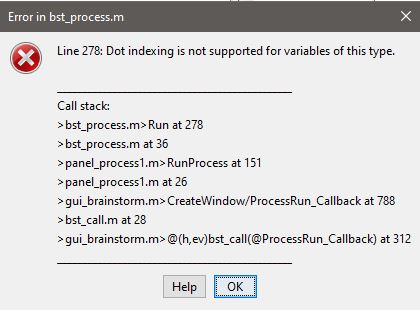 bl101math.raw (310.0 KB)
bl101math.raw (310.0 KB)
I can link and filter the file you sent me.
Please send me the file I asked for, following exactly these steps:
- Create a new subject using the default anatomy
- Import a short segment of recordings that causes this problem (~ 1 second, using the menu
Import MEG/EEG)
- Make sure that if you try to filter it, you do get this error
=> Make a screen capture of the options of the process which causes the problem
=> copy-paste the text of the error message from the command window
- Right-click on the subject folder > File > Export subject
- Upload the .zip file somewhere and post the download link here
Thanks Francois,
I created a new subject 102_2 and did exactly as you instructed. When I pre-process
/ band-pass used the same filter, it gave me the same error message as I sent yesterday, both an error message window and prompt:
** Error: Line 278: Dot indexing is not supported for variables of this type.
**
** Call stack:
** >bst_process.m>Run at 278
** >bst_process.m at 36
** >panel_process1.m>RunProcess at 151
** >panel_process1.m at 26
** >gui_brainstorm.m>CreateWindow/ProcessRun_Callback at 788
** >bst_call.m at 28
** >gui_brainstorm.m>@(h,ev)bst_call(@ProcessRun_Callback) at 312
**
When click file/export subject, I noticed it added a file at this moment called "Raw (0ms,1000ms) | band(0.2-40Hz)" below "Raw (0ms,1000ms)".
I also tried link to raw file and filter it. It gave me the same error message but non of the above two files generated.
The zip file link is https://gusbasket1.s3.us-east-2.amazonaws.com/s102.zip . Let me know if you can open it.
Yuyuan Gu
The zip file link is https://gusbasket1.s3.us-east-2.amazonaws.com/s102.zip . Let me know if you can open it.
No, I can't open this.
It returns:
<Error>
<Code>AccessDenied</Code>
<Message>Access Denied</Message>
<RequestId>88C061532279419D</RequestId>
<HostId>
5MJwogA8+xOJNGZqbSkkfM0E71CGwoE5iBB/1nUqgLodA5r4HTeTBxHQHqcES6Ta+nb4imxN5KqofzbWzNLJ8Q==
</HostId>
</Error>
Francois,
Can you give me your email so let me try to send via hotmail or gmail?
Yuyuan
Sending files via email is not practical.
Please upload your file anywhere (Google drive, OneDrive, WeTransfer, DropBox...) then post the download link.
Send it to me as a private message on this forum if you don't want to share it publicly.
Francois,
I upload the zip file at dropbox. Please let me know if you can open it. I assume this is a similar file as I posted before. When I run brainstorm from its home directory, I do see it added brainstorm3 and subfolders to matlab search path.
https://www.dropbox.com/s/5lba5bk2ej5gnwr/s102.zip?dl=0
Yuyuan Gu
There is nothing wrong with the recording files themselves.
However, the structure of the database is messed up. It looks like you selected the anat and data folder to use the same folder... I guess this is what is causing all these errors.
You need to start over completely from the creation of the protocol.
If you don't understand what this is about, please refer to the tutorials:
https://neuroimage.usc.edu/brainstorm/Tutorials/CreateProtocol
If you haven't followed carefully ALL the introduction tutorials, using the example dataset provided instead of your own data, I'd recommend you start with this. It will save you a lot of time in the long run.