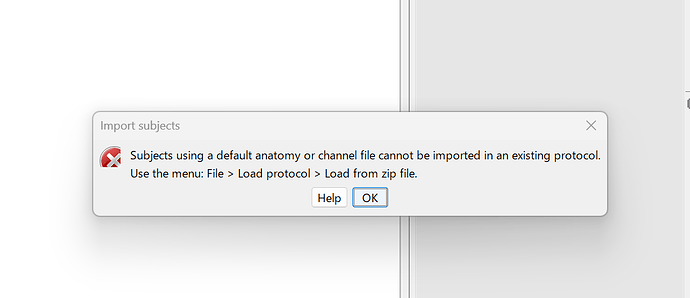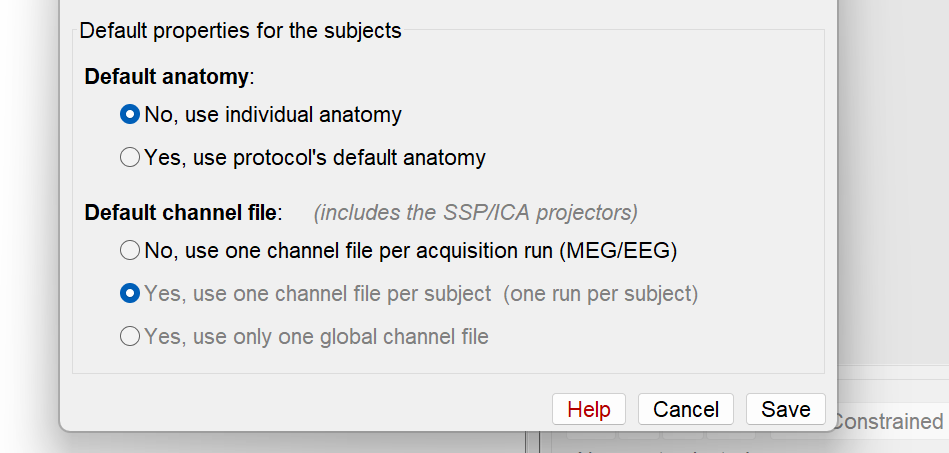Hi all,
I tried to import subject zip data using the following procedure:
File -> Load protocol -> Import subject from zip.
However, I encountered the attached error.
Currently, I have three sets of subject data, which are ECoG data from different brain locations. I want to analyze these data sets within the same protocol.
Could you please tell me how to import subject zip files into the same protocol without encountering this error?
Best regards,
Hisato
How these zip files are created?
Can you share one example?
Hi Medani,
Thank you for getting back to me.
Could you please let me know how to reset the common files and set the individual channel set? I want to combine them into one protocol.
Best regards,
Hisato
Im not sure there is a way to get back.
You can create a new subject and then load the data from these zip files.
@Raymundo.Cassani any suggestion?
Hi @sugata_hisato,
There was a bug that was impeding importing Subjects using one channel file per subject instead of impeding importing only one global file. This is now fixed (commit 16197a9).
Update your Brainstorm instance to get the fix.
Please note that using the options one channel file per subject and only one global file are NOT recommended. This is because the channel file also contains the SSP/ICA projectors, and these may not be shared across acquisitions runs. The recommended option is use one channel file per acquisition run
It is possible to change the channel options for a subject from one channel file per subject to use one channel file per acquisition run. Just right-click on Subject ** > File > Duplicate subject**. By doing this, for a Subject, the channel file that was in the Common files folder will be copied to all the acquisition folders for that Subject.