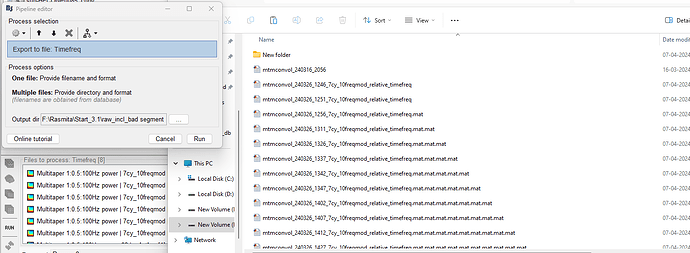Hi Team,
I tried exporting multiple TF plots as matlab files. And apparently, the output files have formed a pyramidical .mat structure! 
It looks like there is a bug associated with the export feature. Also, Can I have the subject's name added automatically for their respective TF plot ?
Thanks!
Hi @Rasmita,
Yes it was. The bug is now fixed at commit: 9f297e0
Update your Brainstorm instance to get the fix
When used for batch exporting, this process uses the default name of the files. So it does not allow custom names when batch exporting.
However there is a walk around that you could use, to modify the filenames of the desired files before exporting them:
- For a given Subject:
SubjectXX, select all the files to be exported
- Use the process File > Add tag, then add the
SubjectXX as tag to the file path.
- Repeat steps 1 and 2 for all Subjects.
- Export all the files with the process File > Export to file
Thank you Raymundo for fixing the bug and the work around!!
![]()