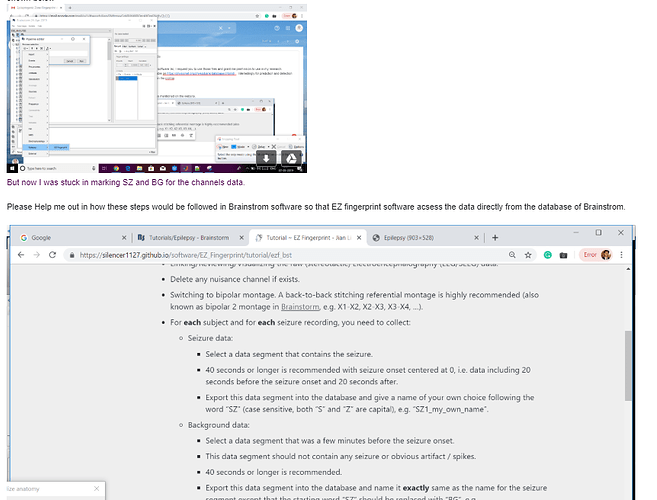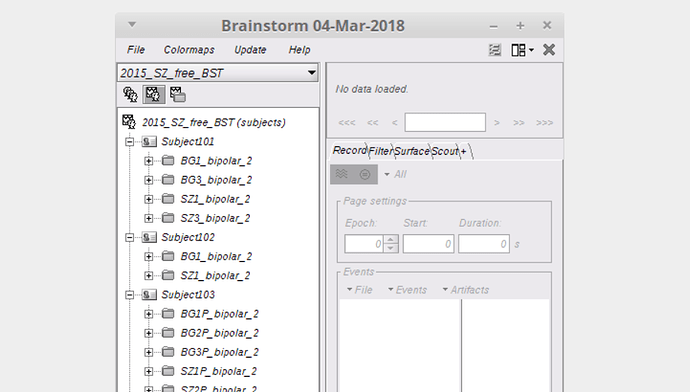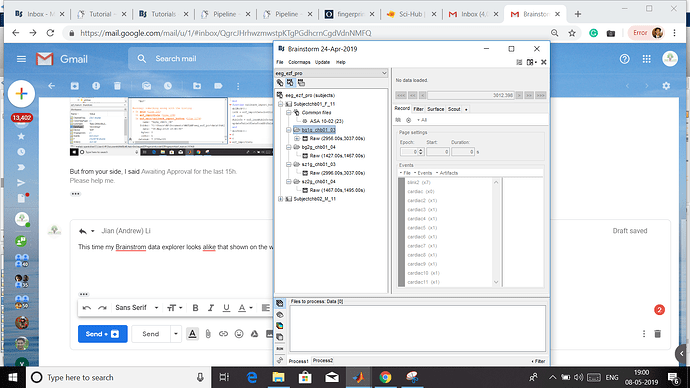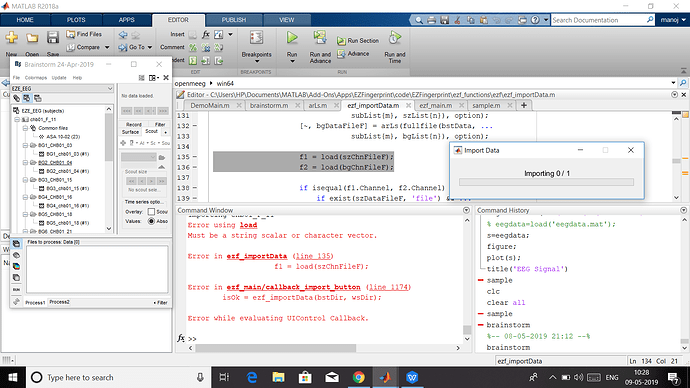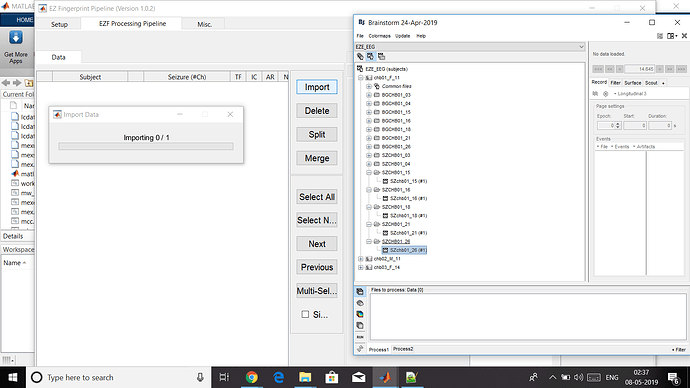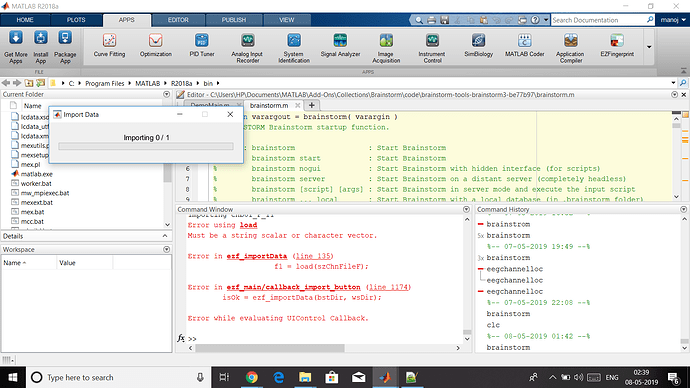Epileptogenic Zone Fingerprint
I am using EEG and EPILEPSY data for understanding the workflow of Brainstorm software and require to extracts the features from EEG channels/Signals by using EZ Fingerprint software.
In this regard currently, I am using a CHB-MIT Scalp EEG Database available on CHB-MIT Scalp EEG Database v1.0.0 . Interestingly for prediction and detection of the seizure onset before it occurs, I want to use the EZ Fingerprint software shown in the pipeline editor.
I want to do the prerequisite tasks as shown below
But now I was stuck in marking SZ and BG for the channels data.
Please Help me out in how these steps would be followed in Brainstorm software so that EZ fingerprint software access the data directly from the database of Brainstorm.
You need create separate folders for each subject. Then inside each subject, you need to create SZ condition folder and BG condition folder as a pair. Try to look at the folder layout illustrated here: https://silencer1127.github.io/software/EZ_Fingerprint/tutorial/ezf_bst
This time my Brainstorm data explorer looks like that shown on the website.
Is there any video help regarding importing the data from brainstorm software.
Noted. But before that, I used to name as SZ1_chb01_03 and BG1_chb01_03 but the ezf_importData.m code gives an error. For your reference here is the screenshot.
I try to mimic the folders as shown in https://silencer1127.github.io/software/EZ_Fingerprint/tutorial/ezf_bst , I add the time series inside the {SZ and BG folder ) in both .edf and .mat format by exporting method on right clicking over the imported time series (seizure 40 sec and pre-seizure 40 aproxx, ) this is shown in the screenshot.
I dont know why this error occurred. Am I doing something wrong? or I missed something?.
but I got the error message in matlab.
errror message :
Must be a string scalar or character vector.
Error in ezf_importData (line 135)
f1 = load(szChnFileF);
Error in ezf_main/callback_import_button (line 1174)
isOk = ezf_importData(bstDir, wsDir);
Error while evaluating UIControl Callback.
@manojec111 I moved all the messages you posted back to the same same thread.
Please post all related messages in there, spreading the discussions will just make it more difficult to handle.
Most of the images you tried to post in the recent messages were not uploaded (at least I can't see them, can anybody see them?). Please edit your messages and include the images again.
@silencer1127 Can you please address these questions? - Thanks
Sir,
I hope Now you are able to see the screenshots , I am very new to both these software Your Videos help me a lot in learning the basics of brainstorm software.
Still I am not getting HOW to make the condition folder with name (SZ1, BG1) or (sz1, bg1) in brainstorm software data explorer for the EZFingerprint software that directly access the subject and associated Data segment of seizure or background data segment in (interictal).?
In previous post I have shown the screenshots for both the cases but none worked for EZF software.
case one: (SZ1, BG1) MAtlab ( give error) and EZF hang by doing importing task.
case two: (sz1, bg1) Matlab ( give warning message and said listing not done ) and EZF gve message importing done but nothing shown in pipeline tab of the EZF software.
Help me sir.
Thanks
Is there any problem in posting the Image files, I did twice the posting.
Website give output in preview window with image as soon as i post them it appear on my laptop with images I pasted in Post box. But suddenly after few minutes the images were hidden form the post.
No, I can't see the images... When you paste them in the edit box, you should post your message quickly.
If you have issues with the direct copy-pasting: save your screen captures as images (using GIMP, paint, any image manipulation software), and upload them as files.
The capital SZ and BG should be used. The second error you had is probably because you don't have channel info for each condition. Try to use separate channel file for each condition instead of common channel file for all conditions.