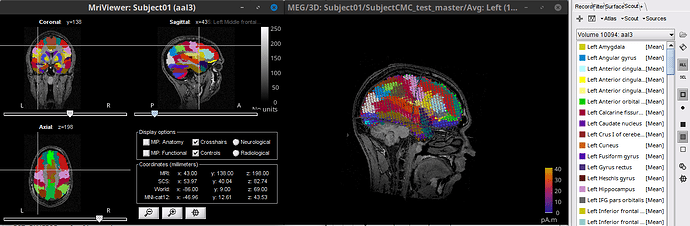Hi Experts,
Thank you all for your great contribution to the community!
I am learning it and surprisingly find it an ideal tool to do neuroscience research.
My question is
When I performed mri segmentation with cat12, I imported the template of AAL (90) downloaded from the official website. After I finished the source reconstruction, however, I found that the Brainstorm was unable to identify all brain regions, and there were some cerebellar regions. I want to get all the brain regions. How should I do?
Best wishes,
Jiangximiao
When performing MRI segmentation with CAT12, select Yes to compute also the anatomical (volume) parcellations, where AAL3 is included.
https://neuroimage.usc.edu/brainstorm/Tutorials/SegCAT12#Volume_parcellations
ALL3 volume parcellation has 164 parcels including some for the cerebellum.
Once you have computed the volume head model and estimated the sources, it is possible to create a source volume atlas using as reference the anatomical parcellation. This is to say that the vertices in source grid will be grouped according to the labels in the anatomical parcellation. Thus if the grid does not have cerebellum vertices, there will not be Scouts for the cerebellum.
https://neuroimage.usc.edu/brainstorm/Tutorials/TutVolSource#Volume_atlases
Left: AAL3: Anatomical volume parcellation
Right: Volume atlas from the AAL3 anatomical parcellation