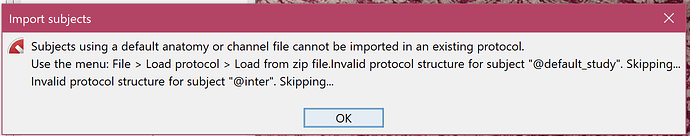Hello,
I have a repeated measure of 5 days, so I have one protocol for each day, where I analyze the data of the subjects in that day. However, now I need to consolidate the data according to the subjects, that is I need to have the data for all the 5 day for each subejct in one place, to show the topographical maps of the time-frequency plots.
To do this, I have exported the data for that subject as a zip file, created another protocol with the ID of the subject, and then tried to upload the subject from zip file. But I receive this message. How Can I do this?
Thank you!
FABIO
Files from multiple protocols are difficult to group.
For your next studies, put all the data that has to be compared/processed together in the same protocol.
I guess you could try something like this:
- Make sure you always a backup of all your analysis
- Rename the subjects so that they have different names in all the protocols (subject01_day1, subject01_day2…)
- Create a new protocol to store all the data (and to avoid damage what you already have)
- Copy manually (with your file explorer) the subject folders from the “data” and “anat” folders of each single-day protocol to the group protocol (entire folder - don’t try to do a sub-selection of the files)
- Reload the new group protocol (select the group protocol, go to the anatomy view, right-click on the top node in the database explorer > Reload)
Thank you very, much Fracoise,
I have tried to do so, but when I reload the protocol, nothing happens. In addition, I can’t find the anat and data folders in the protocol folder. How can I solve this problem?
FABIO
In addition, I can’t find the anat and data folders in the protocol folder
I mean these anat and data folder:
http://neuroimage.usc.edu/brainstorm/Tutorials/CreateProtocol#Database_files
Make the copy of the files with WINDOWS explorer, not within Brainstorm.