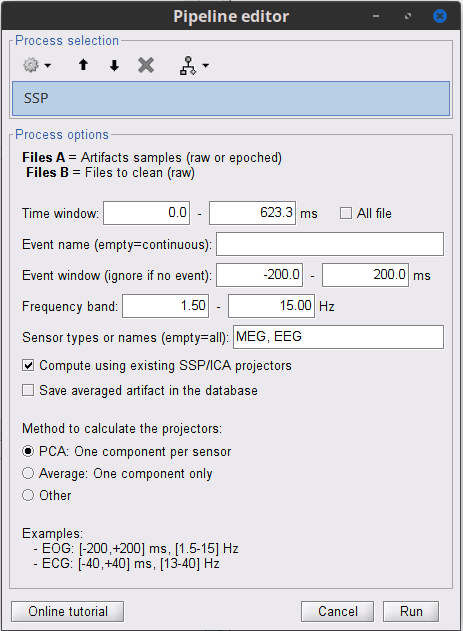Hi @SebastianPeng,
To avoid having your modified process overwritten by updating Brainstorm, it is suggest to create a new process in your use folder, more details here:
https://neuroimage.usc.edu/brainstorm/Tutorials/TutUserProcess#Process_folders
Adding a new case of SSP projector will require to still use the radio (or radio_label), to be able to choose among the three options: PCA, Average, and YourOwnMethod. The component checkbox for binary options.
https://neuroimage.usc.edu/brainstorm/Tutorials/TutUserProcess#Option_types
% Method: Average or PCA
sProcess.options.label2.Comment = '<BR>Method to calculate the projectors:';
sProcess.options.label2.Type = 'label';
sProcess.options.method.Comment = {'PCA: One component per sensor', 'Average: One component only', 'Other'};
sProcess.options.method.Type = 'radio';
sProcess.options.method.Value = 1;
From the screenshots, it seems that process_ssp2.m is the modified script but the GUI corresponds to process_ssp.m (The SSP2 GUI has a label indicating FilesA and FilesB, see image below). To check changes in process_ssp2.m check that the tab Process2 is being used.
GUI modified
process_ssp2.m
Best,
Raymundo