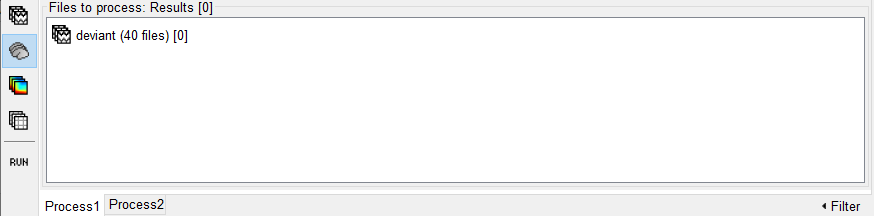Hi, I'm new to Brainstorm and just finished going through the tutorials.
I'm interested in localizing sources from participants with different conditions on frequency domains.
So far, I understood that source estimation from the frequency data is not possible, while performing frequency analysis on the source estimation is possible.
I tried following some guides (https://neuroimage.usc.edu/brainstorm/Tutorials/TimeFrequency and https://neuroimage.usc.edu/brainstorm/Tutorials/RestingOmega) and I'm having a problem at the beginning.
Both guides say I should select all trials into Process 1 (e.g., all deviant folders). However once I drag & drop trials into Process 1, there is no data available to process (meaning [0]is displayed next to the folder name).
The preprocessing was done with EEGLAB. Because I don't have individual MRI, I used a template provided from Brainstorm.
Have I missed some crucial step before performing frequency analysis on source??
Thank you in advance for your helps!!
Are your files tagged as bad trials?
https://neuroimage.usc.edu/brainstorm/Tutorials/Epoching#Review_the_individual_trials
Otherwise, please post a screen capture illustrating your problem.
Thanks
Francois
Francois,
No, they are not all tagged as bad trials.
I've attached some screenshots. Since I can upload one image only, I've attached a link to the images (I'll delete them in a week then upload them here again once the image upload limit is released).
Thanks,
Eunchan
https://imgur.com/a/BuIQkNi
On the left, you selected the "process sources" option.
If the Process1 tab selects 0 files for the recordings you selected, it means that you haven't compute sources for these files. You need to estimate sources first.
Before reading these advanced tutorials, I recommend you start by following all the introduction tutorials until #23 using the example dataset.
If you think there is a bug in the Process1 file selection, please post additional screen captures:
- of the database explorer showing the source files for the epochs you selected
- of the source files directly selected in the Process1 tab (not the original recordings, as you posted)